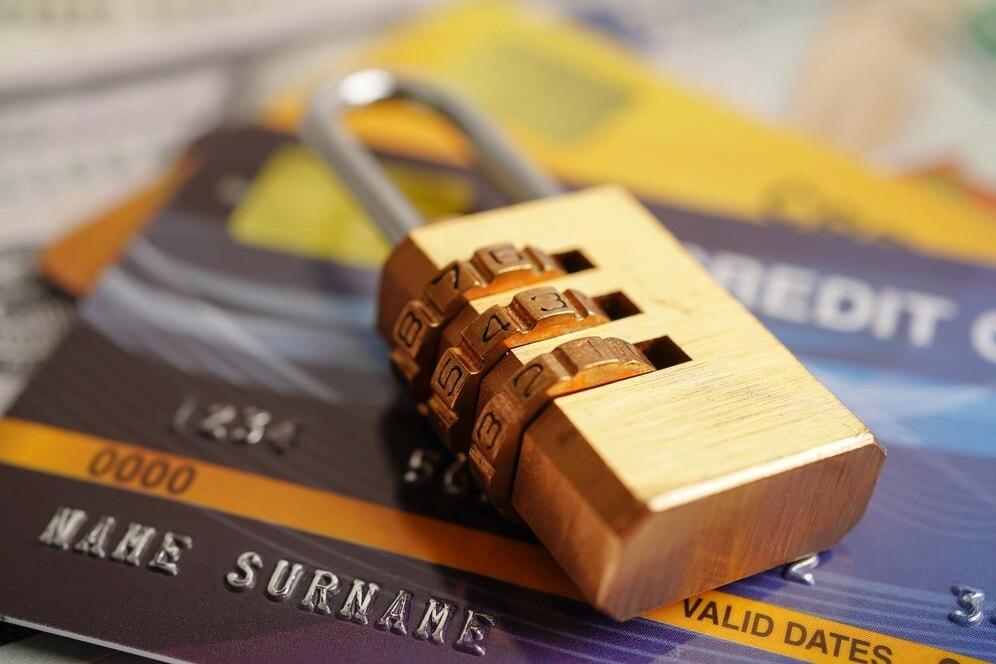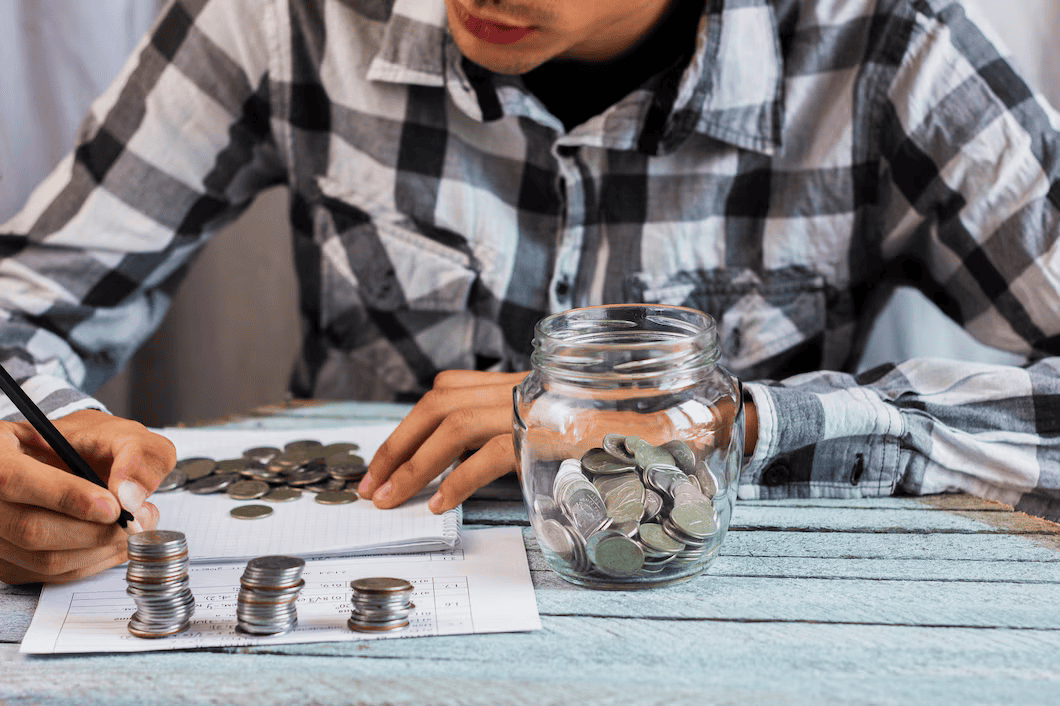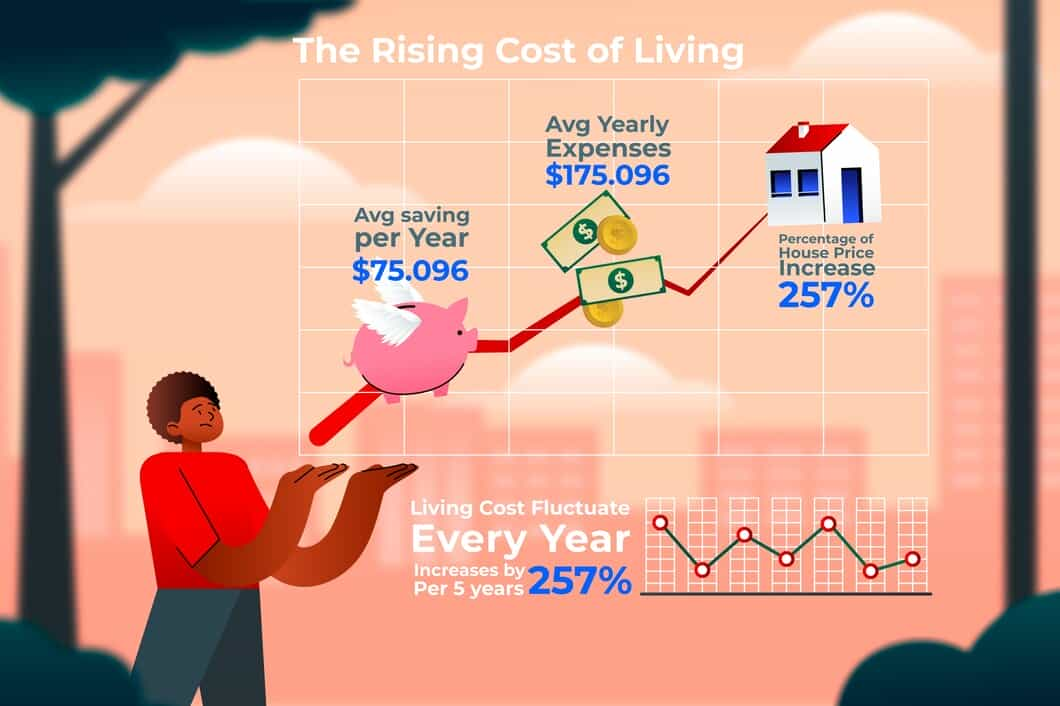Top Apps to Supercharge Your Remote Work
Mia Anderson

Photo: Top Apps to Supercharge Your Remote Work
In today's fast-evolving business landscape, remote work has become an integral part of our professional lives. The benefits are clear: increased flexibility, improved productivity, and a more diverse workforce. However, managing a remote team comes with its own set of challenges, and this is where the right apps and tools can make all the difference.
The rise of remote work has led to an explosion of innovative apps designed to enhance collaboration, communication, and productivity for remote teams. In this article, we will explore the best apps that empower remote workers and teams to overcome distance and achieve their full potential. We will delve into the features and benefits of each app, providing insights into how they can streamline your workflows and boost efficiency.
So, whether you're a remote team leader seeking to optimize your processes or a remote worker looking for tools to enhance your productivity, this article will be your comprehensive guide to the best apps for remote work.
Let's begin this exciting journey towards unlocking the full potential of your remote setup!
Enhancing Remote Collaboration
Effective collaboration is the lifeblood of any successful team, and remote work is no exception. Collaboration tools are essential for ensuring that team members can work together seamlessly, regardless of their physical location.
Google Workspace (formerly G Suite):
Google Workspace is a comprehensive suite of cloud-based collaboration tools that has become a staple for remote teams. It includes familiar apps such as Gmail, Google Docs, Sheets, and Drive, offering a seamless and integrated experience. With real-time collaboration, remote teams can work simultaneously on documents, spreadsheets, and presentations, ensuring efficient version control and eliminating the hassle of sending multiple file attachments.
For example, imagine your marketing team is spread across different time zones. With Google Workspace, they can collaborate on a campaign strategy document, adding comments and suggestions in real-time. This ensures everyone's input is considered, and the final document is a true team effort.
Microsoft 365:
Microsoft 365 is another powerful collaboration suite that offers remote teams a wide range of features. It includes well-known apps like Word, Excel, and PowerPoint, along with cloud storage through OneDrive. Microsoft Teams, their communication platform, integrates seamlessly with the Office apps, making it easy to share and collaborate on files during meetings or chats.
One unique feature is Microsoft's AI-powered editor, which suggests improvements for spelling, grammar, and even writing style as you work on documents. This can be a game-changer for maintaining consistent and professional communication across your remote team.
Dropbox:
When it comes to cloud storage and file sharing, Dropbox is a pioneer and a leading platform. It enables remote teams to securely store and access files of any size, ensuring seamless collaboration. With features like file synchronization, version history, and offline access, Dropbox ensures that your team can always access the files they need, even when they're not in the office.
Consider a creative team working with large media files. Dropbox allows them to share and access these files effortlessly, ensuring that everyone is working with the latest versions, regardless of their physical location.
Streamlining Communication
Clear and efficient communication is the cornerstone of any successful remote team. Effective communication platforms facilitate seamless interactions, ensuring everyone stays connected and aligned.
Slack:
Slack has revolutionized team communication with its intuitive messaging platform. It organizes conversations into channels, making it easy to create dedicated spaces for specific projects, teams, or topics. This ensures that important information is easily searchable and that team members can opt into relevant conversations without being overwhelmed by irrelevant messages.
Slack also integrates with a wide range of other apps, such as Google Workspace and Dropbox, allowing you to share files and collaborate directly within the platform. For instance, your HR team can integrate Slack with their applicant tracking system to receive notifications about new job applications, streamlining the recruitment process.
Microsoft Teams:
As mentioned earlier, Microsoft Teams is part of the Microsoft 365 suite, and it has gained significant traction as a communication platform. It offers audio and video calling, chat, and screen-sharing capabilities, providing a robust alternative to physical meetings. With its deep integration with other Microsoft apps, Teams is particularly attractive to organizations already invested in the Microsoft ecosystem.
One standout feature is its ability to record meetings and store them in the cloud, allowing team members to review discussions and ensuring that those who couldn't attend can stay up-to-date.
Zoom:
Zoom has become synonymous with video conferencing during the rise of remote work. Its ease of use and reliability have made it a go-to platform for remote teams. Beyond simple video calls, Zoom offers a range of features such as screen sharing, breakout rooms, and polling, making it a versatile tool for remote meetings, training sessions, and even social events.
For instance, a remote team could use Zoom's breakout rooms to facilitate group discussions during a brainstorming session, encouraging participation and fostering a sense of connection despite the distance.
Mastering Task Management
Remote work introduces unique challenges when it comes to managing tasks and projects. Task management apps help remote workers stay organized, meet deadlines, and ensure that projects stay on track.
Asana:
Asana is a highly versatile task management app that helps remote workers organize their work and stay on top of deadlines. With Asana, you can create projects, assign tasks, set due dates, and visualize your work through customizable dashboards and calendars. The app also enables real-time collaboration, allowing team members to provide updates and comments on tasks, ensuring everyone is on the same page.
For more complex projects, Asana allows you to create dependencies between tasks, set milestones, and track progress through customizable dashboards. This helps remote teams stay aligned and provides project managers with a clear overview of the project's health.
Trello:
Trello offers a unique visual approach to task management with its kanban-style boards. Remote workers can create boards for different projects, add cards for tasks, and move them across columns to indicate progress. This simple yet powerful system helps remote teams stay organized and provides a clear overview of the status of various tasks and projects.
Trello is particularly effective for agile teams that need to adapt quickly. For example, a content creation team could use Trello to plan and track their content calendar, moving cards across columns labeled "Ideas," "In Progress," "Review," and "Published."
Monday.com:
Monday.com is a highly customizable work management platform that helps remote teams manage their tasks and projects efficiently. It allows teams to create streamlined workflows, assign tasks, set deadlines, and track progress in a centralized dashboard. With a range of customizable templates and automation features, Monday.com ensures that remote teams can design processes that suit their unique needs.
One unique aspect of Monday.com is its visual appeal, with colorful boards and intuitive design, making task management more engaging and accessible.
Boosting Individual Productivity
While collaboration and communication tools are essential for remote teams, individual productivity apps play a crucial role in helping remote workers stay focused and efficient.
RescueTime:
RescueTime is a productivity app that runs in the background of your device, tracking how you spend your time. It provides detailed analytics on your daily activities, highlighting which apps and websites are distracting you the most. With this insight, remote workers can identify areas for improvement and set goals to increase their focus and productivity.
For instance, if RescueTime reveals that you're spending excessive time on social media during work hours, you can set a goal to limit your usage and receive notifications when you're close to reaching your daily limit.
Forest:
Forest takes a unique approach to helping remote workers stay focused by combining productivity with a gamified experience. When you need to focus, you plant a virtual tree in the app, and your focus is represented by the tree's growth. If you leave the app to browse the web or use other distracting apps, your tree withers and dies. Over time, you can grow a virtual forest, representing your focused sessions.
The app also has a social impact, as you can spend the coins earned during your focused sessions to plant real trees, contributing to reforestation projects worldwide.
Todoist:
Todoist is a powerful task management app that helps remote workers stay organized and productive. It allows you to create to-do lists, set reminders, and organize tasks across various projects and categories. With features like sub-tasks, priorities, and due dates, remote workers can break down large projects into manageable steps, ensuring they stay on track.
Todoist also offers a range of integrations, such as connecting with your calendar app to automatically create tasks from events, ensuring you never miss a deadline.
Embracing the Remote Work Revolution
The future of work is here, and remote work is an integral part of it. Embracing the right apps and tools is crucial for remote teams and workers to thrive in this new landscape.
Whether it's through enhanced collaboration, streamlined communication, efficient task management, or improved individual focus, the apps highlighted in this article provide the foundation for a productive and successful remote work experience.
As remote work continues to evolve, so too will the technology that supports it. By staying adaptable and leveraging these innovative apps, remote teams can unlock their full potential, achieve greater efficiency, and ultimately, drive their organizations forward.
So, embrace the remote work revolution, explore the apps that resonate with your unique needs, and watch your remote team soar to new heights of productivity and success!
Remember, the right tools can transformthe remote work experience, fostering a culture of collaboration, efficiency, and ultimately, exceptional results.
Marketing
View All
January 22, 2025
The Future of Digital Marketing RevealedExplore where digital marketing is headed in the next decade. From AI to VR, see what’s shaping the future of online marketing. Don’t get left behind!
Mia Anderson

January 25, 2025
SEO’s Role in Digital Marketing StrategyDive into the importance of SEO in crafting a digital marketing strategy that works. Rank higher and drive organic traffic today!
Mia Anderson

January 21, 2025
Why Digital Marketing is Vital for SMBsDiscover why small businesses must adopt digital marketing in 2024. Learn tips and tactics to compete in the digital age. Take your business online today!
Mia Anderson
Entertainment
View AllUnlock the best entertainment subscription deals today. Save big on top services and get more for your money. Click now to find your perfect plan!
Mia Anderson
Discover top tips on streaming your favorite films legally & safely with our guide - click now, don't miss out!
Mia Anderson
Discover essential stand-up comedy tips for 2024. Elevate your routine with proven strategies and grab the audience's attention. Start your comedy journey now!
Mia Anderson
Discover the essential steps to becoming a video game tester in 2024. Learn the skills, qualifications, and tips needed to start your gaming career today.
Mia Anderson
Automotive
View AllGet answers to the most common questions about selling your car. Make informed decisions today!
Read MoreDiscover the latest advancements in EV battery technology driving range, efficiency, and performance to new heights.
Read MoreDiscover the best tips to sell your car fast and hassle-free. Maximize your car's value today!
Read MorePolular🔥
View All
1
2
3
4
5
6
7
8
9
10
News
View AllOctober 14, 2024
2024 Vaccination Updates: What You Need to Know for Flu & COVID-19 Protection
Read MoreTechnology
View All
September 16, 2024
Top Graphic Design Software of 2024: The Best Picks
Discover the best graphic design software of 2024. Uncover top tools for all skill levels and boost your creative projects. Read our detailed guide now!

January 18, 2025
Data-Driven Decisions: Strategies for Success
Discover how data-driven decision-making improves business outcomes. Learn strategies and tools to make smarter, data-backed choices!

August 12, 2024
The Ultimate Guide to Virtual Data Rooms: Your Business's Best Friend
Discover the secrets to maximizing your business's potential with Virtual Data Rooms. Learn how this secure online tool can streamline your deals and protect your sensitive information.
Tips & Trick