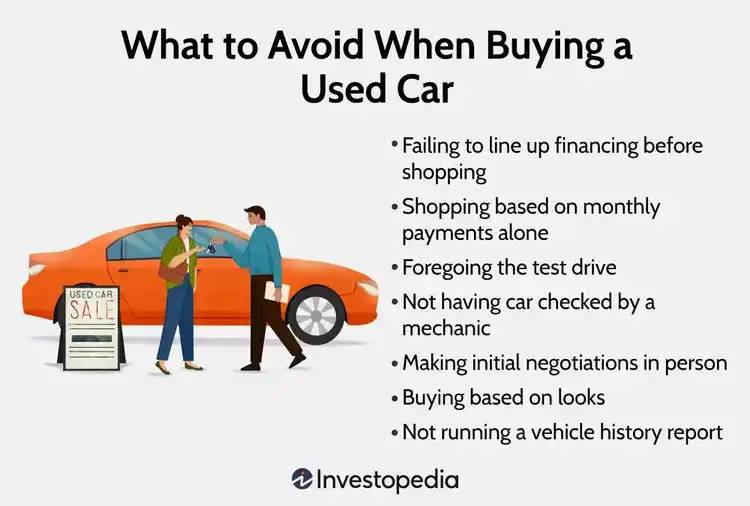Step-by-Step Guide: How to Set Up a Home Server for Beginners
Mia Anderson

Photo: How to Set Up a Home Server for Beginners
In an era where digital efficiency and data accessibility are paramount, setting up a home server can transform your personal or small business operations. Whether you're looking to streamline file sharing, run a website, or manage home automation systems, understanding how to set up a home server for beginners is crucial. This guide will walk you through the essentials of home server setup, from hardware requirements to security tips, using the latest insights and trends from 2024.
Understanding the Basics of Home Server Setup
What is a Home Server?
A home server is a dedicated computer designed to store, manage, and share data within a home network. Unlike a standard PC, it’s optimized for tasks like data storage, web hosting, and running network applications. Home servers can range from simple Network-Attached Storage (NAS) devices to more complex custom-built setups.
Why Set Up a Home Server?
Setting up a home server offers several advantages:
- Centralized Data Storage: Consolidate your files and access them from any device in your home network.
- Enhanced Media Streaming: Stream movies, music, and photos across devices seamlessly.
- Backup and Recovery: Automate backups to safeguard your important data.
- Cost Efficiency: Manage and host services at home rather than paying for cloud solutions.
How to Set Up a Home Server: A Step-by-Step Guide
1. Determine Your Needs and Goals
Before diving into hardware and software, clarify what you want your home server to achieve. Common goals include file sharing, media streaming, and hosting a personal website. This step will guide your decisions on hardware and software requirements.
2. Choose the Right Hardware
Selecting the appropriate hardware is critical. Here are key components to consider:
- Processor (CPU): A multi-core processor, like an Intel i5 or AMD Ryzen 5, provides sufficient power for most home server tasks.
- Memory (RAM): At least 8GB of RAM is recommended for smooth performance, especially if you plan to run multiple applications.
- Storage: Decide between a hard disk drive (HDD) for larger, less expensive storage or a solid-state drive (SSD) for faster, more reliable performance.
- Motherboard: Ensure it supports the number of drives and other peripherals you need.
- Power Supply: A reliable power supply is essential for stable operation.
3. Setting Up Your Server Software
Choose an operating system that suits your needs. Options include:
- Windows Server: User-friendly with extensive support but may require licensing fees.
- Linux Distributions: Options like Ubuntu Server or CentOS are free and highly customizable, though they may require more technical knowledge.
- NAS Software: Platforms like Synology DiskStation Manager or QNAP QTS are designed for ease of use and come with built-in features.
4. Configuring Network Settings
- IP Address: Assign a static IP address to your server for consistent access.
- Port Forwarding: Configure your router to allow external access to your server if needed.
- Dynamic DNS: Use Dynamic DNS services if your home IP address changes frequently.
5. Implementing Security Measures
Securing your home server is crucial to protect your data from unauthorized access. Consider these tips:
- Firewall: Enable and configure firewall rules to block unwanted traffic.
- Antivirus Software: Install reputable antivirus software to detect and prevent malware.
- Regular Updates: Keep your server software and operating system updated to patch vulnerabilities.
6. Testing and Maintenance
Once set up, thoroughly test your server to ensure it meets your needs. Regular maintenance, such as monitoring performance and checking for updates, will help keep your server running smoothly.
Best Practices for Home Server Management
1. Regular Backups
Automate backups to an external drive or cloud service to prevent data loss. Consider using backup software that supports scheduling and versioning.
2. Monitoring and Alerts
Implement monitoring tools to track server performance and receive alerts for potential issues. Tools like Zabbix or Nagios can provide valuable insights into your server's health.
3. Documentation
Maintain detailed documentation of your server configuration, including hardware specs, software settings, and network configurations. This will be invaluable for troubleshooting and future upgrades.
Conclusion
Setting up a home server can be a rewarding project that enhances your digital lifestyle. By following this guide, you’ll be equipped to build a server tailored to your needs, from understanding hardware requirements to ensuring robust security. Whether for personal use or small business purposes, a well-configured home server offers efficiency, cost savings, and greater control over your digital environment.
Marketing
View All
January 18, 2025
Top 10 Digital Marketing Trends for 2024Discover the must-know digital marketing trends for 2024. Stay ahead of the curve and elevate your strategies with these insights! Read more now!
Mia Anderson

January 25, 2025
Email Marketing in the Digital AgeUnlock the power of email marketing with modern strategies tailored for the digital age. Connect with your audience like never before!
Mia Anderson

January 25, 2025
SEO’s Role in Digital Marketing StrategyDive into the importance of SEO in crafting a digital marketing strategy that works. Rank higher and drive organic traffic today!
Mia Anderson
Entertainment
View AllExplore the world of esports in 2024! Learn what esports is, why it’s booming, and how it’s changing the game. Click to dive into the future of gaming.
Mia Anderson
Discover the best online gaming platforms that offer unparalleled gameplay. Click now to find your perfect match and elevate your gaming experience.
Mia Anderson
Discover essential stand-up comedy tips for 2024. Elevate your routine with proven strategies and grab the audience's attention. Start your comedy journey now!
Mia Anderson
Discover the latest trends and strategies for creating viral videos in 2024. Learn what makes a video go viral and how you can leverage this knowledge today.
Mia Anderson
Automotive
View AllForecast the EV market of 2030. Learn about expected growth rates, market penetration, and the rise of EV ownership globally.
Read MoreAvoid these common mistakes when selling your car. Save time and secure the best deal!
Read MoreNeed cash fast? Discover how to sell your car for cash with quick and reliable methods!
Read MorePolular🔥
View All
1
2
3
4
5
6
7
8
9
Technology
View All
November 4, 2024
Top 5 Laptops for Gaming and Work: A Comprehensive Comparison
Game or work? Find the top 5 laptops that do both with ease. Check out our expert comparison today!

December 16, 2024
5 Must-Have Accessories for Your New Laptop – Get Them Now!
Enhance your laptop experience with these essential accessories! Click to explore and grab the perfect additions to your setup.

August 9, 2024
The Evolution of Mobile Apps: A Revolutionary Journey
Learn about the amazing development of mobile applications and how they have affected our lives. See how apps took over the globe and molded our future, from the App Store's early days to the newest developments.
Tips & Trick