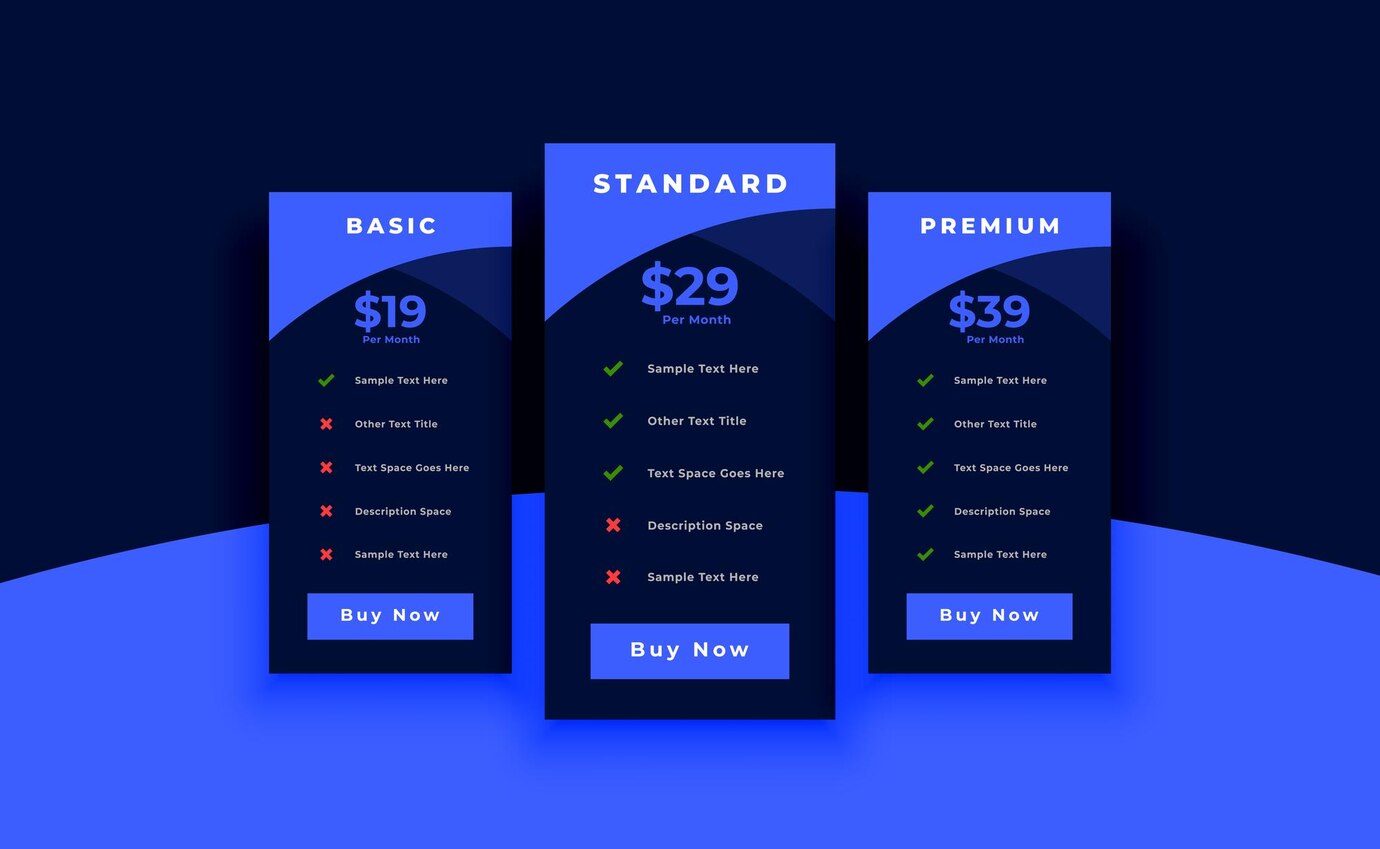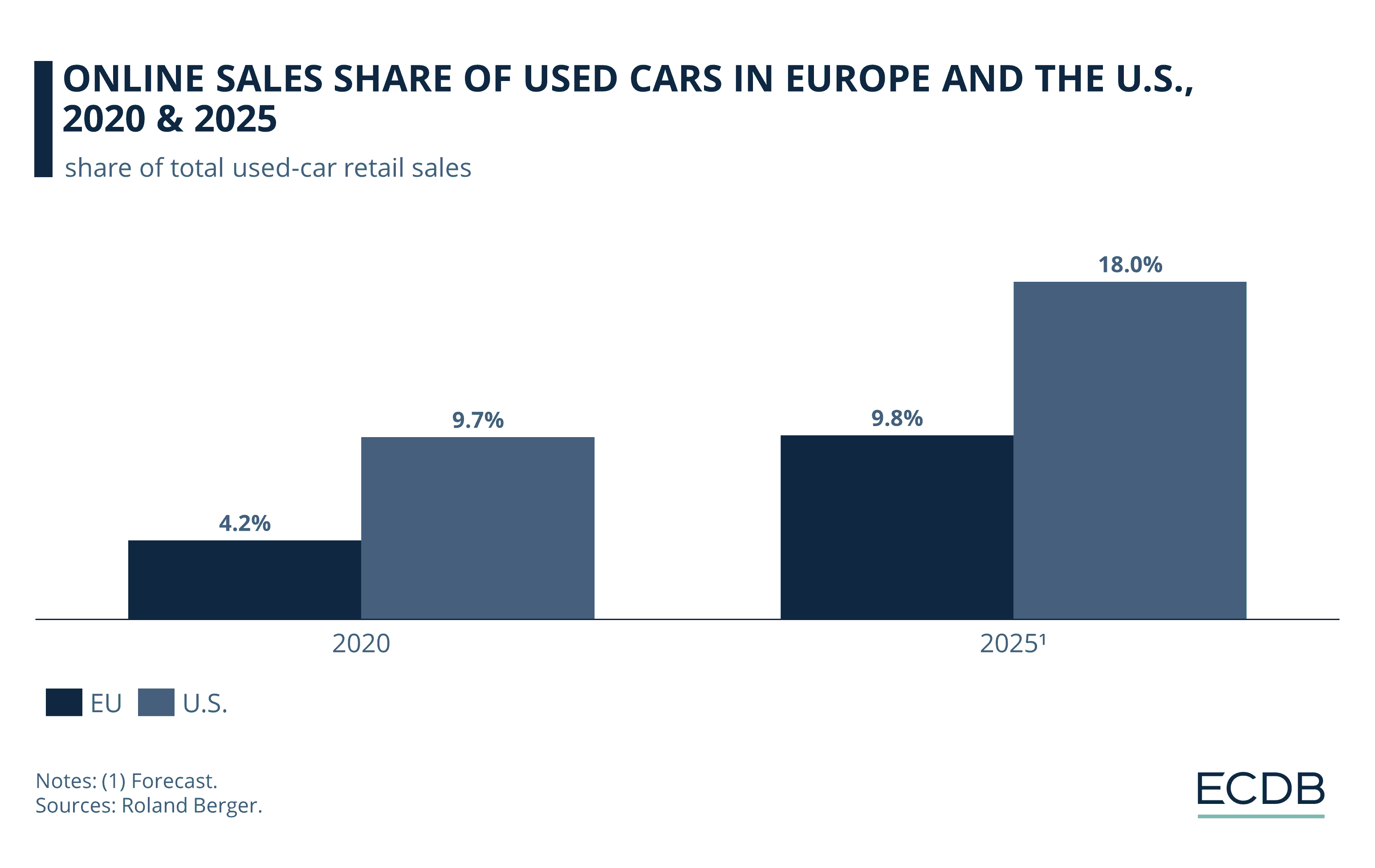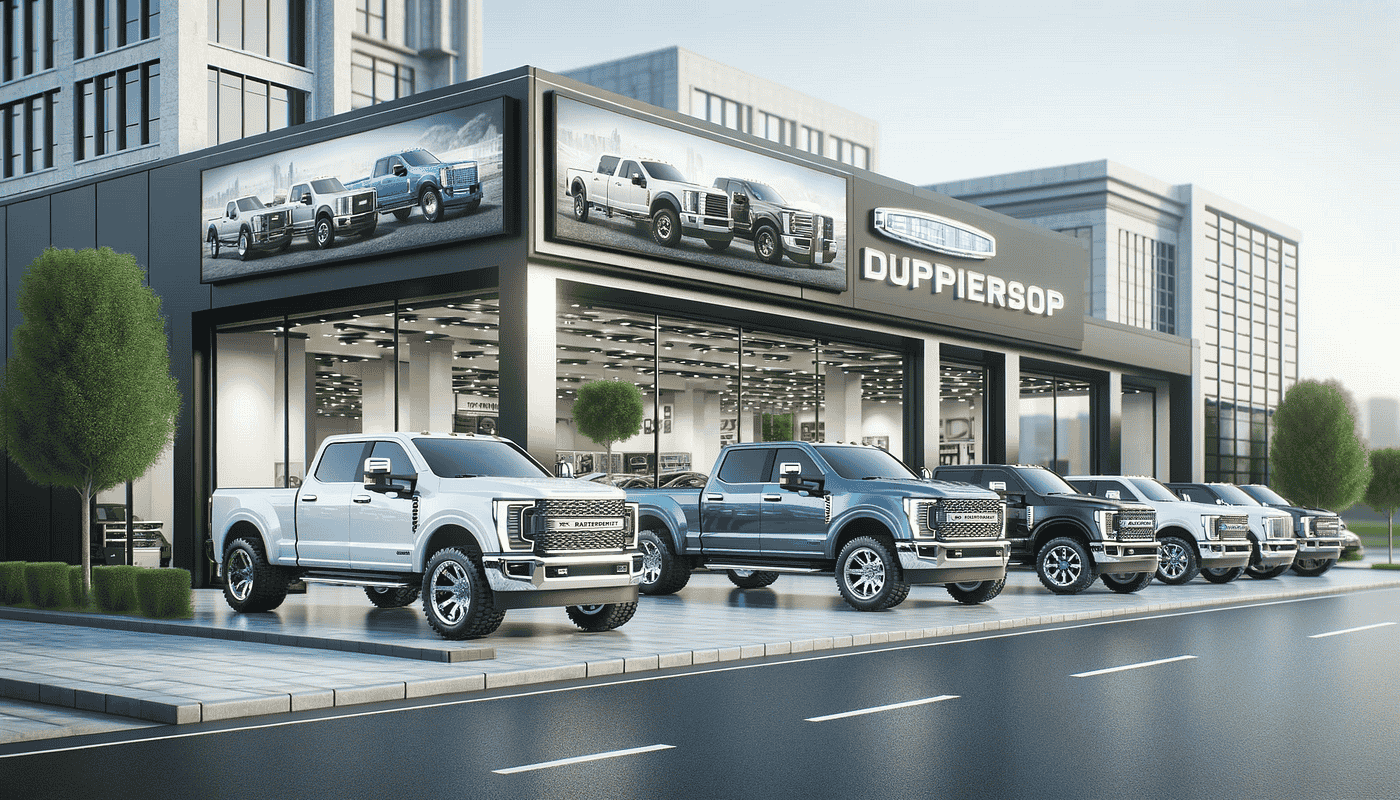The Ultimate Guide to Building Your Own PC in 2024
Mia Anderson
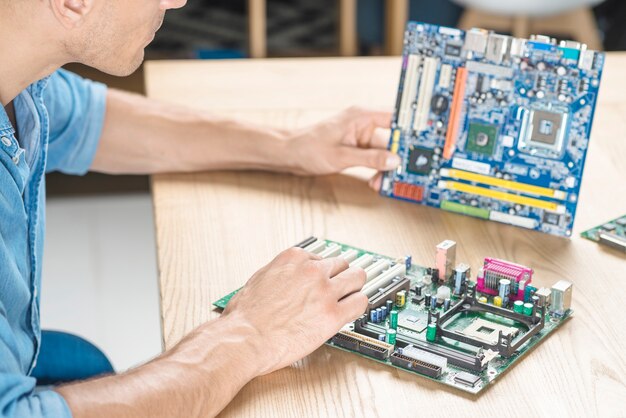
Photo: The Ultimate Guide to Building Your Own PC in 2024
Building your own PC can be an incredibly rewarding experience, offering both a sense of accomplishment and the ability to customize your machine to meet your specific needs. In 2024, the landscape of PC building continues to evolve, with new technologies and components available. This guide will walk you through the essential steps of building your own PC, from selecting components to assembling them, ensuring you have a smooth and successful experience.
Why Build Your Own PC?
Customization and Performance
One of the primary reasons to build your own PC is the level of customization it offers. Unlike pre-built systems, building your own allows you to select each component based on your performance requirements and budget. Whether you're a gamer seeking high frame rates or a content creator needing robust processing power, building your own PC ensures that every part serves your specific needs.
Cost Efficiency
While it may seem that buying a pre-built system is more convenient, building your own PC can often be more cost-effective. By purchasing components individually, you can avoid the markup associated with pre-built systems and invest in higher-quality parts where it matters most.
Step-by-Step Guide to Building Your Own PC
1. Planning Your Build
Before diving into purchases, it's crucial to plan your build. Consider what you will primarily use the PC for gaming, video editing, or general use and set a budget. Research current hardware trends and read reviews to understand which components are best suited for your needs.
2. Selecting Components
When selecting components, you'll need to focus on several key parts:
- CPU (Processor): The brain of your computer. Look for options that fit your performance needs AMD Ryzen and Intel Core processors are popular choices.
- GPU (Graphics Card): Essential for gaming and graphic-intensive tasks. NVIDIA and AMD offer a range of options.
- Motherboard: Ensure compatibility with your CPU and other components. Consider features like Wi-Fi support and number of USB ports.
- RAM (Memory): Aim for at least 16GB for gaming or multitasking 32GB is ideal for content creation.
- Storage: SSDs offer faster load times compared to traditional HDDs. Consider a combination of both for ample storage space.
- Power Supply Unit (PSU): Choose one that provides enough wattage for all components with some overhead.
- Case: Select a case that fits your aesthetic preferences while providing good airflow.
3. Gathering Tools
You'll need some basic tools to assemble your PC:
- Phillips-head screwdriver
- Anti-static wrist strap (to prevent static damage)
- Cable ties (for organization)
- A clean workspace
4. Assembling Your PC
Once you have all your components, it’s time to assemble them:
- Prepare the Case: Open the case and install standoffs if necessary.
- Install the CPU: Carefully place the CPU into the motherboard socket, following alignment notches.
- Add RAM: Insert RAM sticks into the appropriate slots on the motherboard.
- Install the Motherboard: Secure the motherboard in place within the case using screws.
- Install Storage Drives: Mount SSDs or HDDs in their designated bays.
- Install GPU: Slot the graphics card into the PCIe slot on the motherboard.
- Connect Power Supply: Route cables from the PSU to all components CPU, motherboard, GPU, and storage drives.
- Cable Management: Use cable ties to organize cables neatly within the case.
5. First Boot and BIOS Setup
After assembly, connect peripherals (monitor, keyboard, mouse) and power on your system. If everything is connected correctly, you should see a BIOS screen upon startup.
- Enter BIOS settings to configure boot priorities and check hardware recognition.
- Ensure that all components are recognized correctly.
6. Installing an Operating System
With BIOS set up correctly, it's time to install an operating system (OS). Windows is a popular choice among gamers and general users, while Linux distributions are favored by developers:
- Create a bootable USB drive with your chosen OS installation files.
- Follow on-screen prompts during installation.
7. Installing Drivers and Software
Once the OS is installed, ensure all drivers for your hardware are updated:
- Visit manufacturer websites for GPU drivers.
- Install necessary software applications based on your usage needs.
Common Challenges in Building a PC
Even with careful planning, challenges can arise during assembly:
- Compatibility Issues: Always double-check compatibility between components before purchasing.
- Static Electricity: Use an anti-static wrist strap or touch metal surfaces frequently to discharge static electricity.
- Cable Management: Proper cable management not only improves aesthetics but also airflow within the case.
Conclusion
Building your own PC in 2024 can be an exciting journey filled with learning opportunities. By understanding each component's role and following this comprehensive guide, you can create a powerful machine tailored specifically to your needs. Whether you're gaming at high settings or multitasking like a pro, a custom-built PC will serve you well for years to come.
As technology continues to advance rapidly, staying informed about new developments will enhance your building experience even further. So gather your tools, choose your components wisely, and embark on this rewarding project!
Marketing
View All
January 20, 2025
5 Best Digital Marketing Tools for GrowthUncover the top 5 digital marketing tools every marketer needs. Boost efficiency, drive results, and streamline your campaigns now!
Mia Anderson

January 25, 2025
SEO’s Role in Digital Marketing StrategyDive into the importance of SEO in crafting a digital marketing strategy that works. Rank higher and drive organic traffic today!
Mia Anderson

January 23, 2025
10 Content Strategies for Digital SuccessCreate winning content with these 10 proven digital marketing strategies. Enhance engagement and conversions starting today!
Mia Anderson
Entertainment
View AllDiscover the best premium TV shows streaming right now. Get exclusive recommendations and top picks to enhance your viewing experience. Click to explore!
Mia Anderson
Uncover what makes a film a cult classic. From iconic characters to unique storytelling, explore the world of cult cinema. Click to discover must-watch gems!
Mia Anderson
Discover how narrative design transforms video games into immersive experiences. Learn industry secrets and start creating unforgettable stories today!
Mia Anderson
Discover the future of OTT platforms in 2024. Learn how they're reshaping media consumption globally. Click here to stay ahead in the streaming revolution!
Mia Anderson
Automotive
View AllExplore the pros and cons of selling your car online vs. locally. Find out which suits you best!
Read MoreLearn how using Dealer Daily tools can skyrocket your auto sales and improve efficiency. Get ready to dominate the market!
Read MoreGet answers to the most common questions about selling your car. Make informed decisions today!
Read MorePolular🔥
View All
1
2
3
4
5
6
7
8
9
10
Technology
View All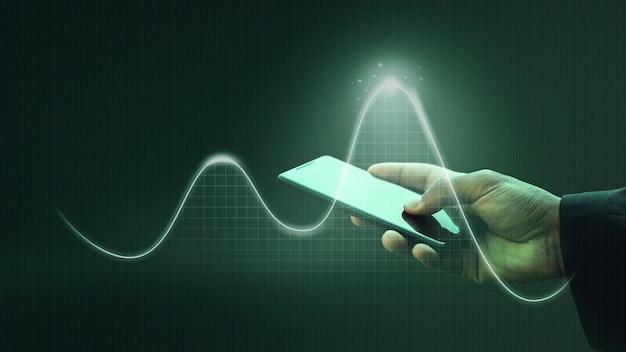
December 5, 2024
These Tech Trends Are Changing the Game – Get Ahead of the Curve!
Stay ahead of the tech curve! Discover the latest trends shaping the industry. Click to explore and be the first to embrace the future.

December 6, 2024
How to Choose the Right Smartwatch for Your Fitness Goals in 2024
Find the perfect smartwatch to track your fitness journey! Our guide helps you select the ideal companion. Click to learn more and get motivated.

August 27, 2024
Discover the Impact and Future of 5G Technology
Discover how 5G technology is revolutionizing connectivity and innovation. Learn its benefits and how it impacts your world. Click to stay ahead in tech!
Tips & Trick