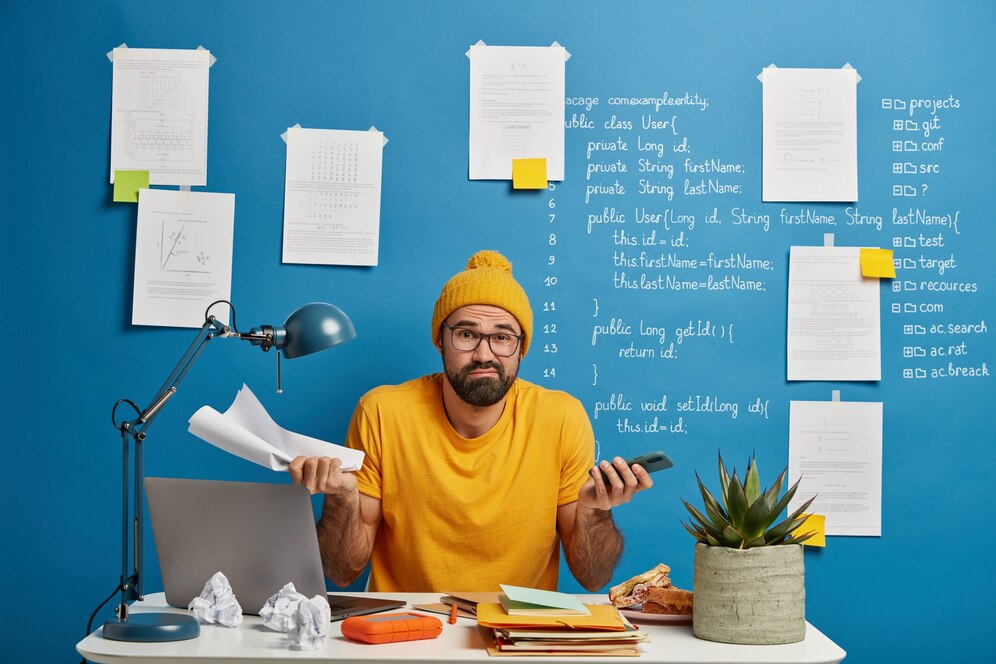25 Best Remote Work Software Tools to Boost Your Productivity
Mia Anderson

Photo: 25 Best Remote Work Software Tools to Boost Your Productivity
In today's fast-paced and evolving world, remote work is no longer a novelty but a necessity. The rise of remote work brings both challenges and opportunities, and it's safe to say that the future of work is here. To stay competitive and efficient, individuals and businesses must adapt to this new landscape. This shift has spurred a demand for remote work software tools that facilitate collaboration, communication, and productivity outside the traditional office setting.
The right software tools can make all the difference in creating an engaging and productive remote work environment. In this article, we'll explore the top 25 remote work software tools that can revolutionize the way you work, boosting your productivity and making remote collaboration a breeze.
Without further ado, let's dive into the world of remote work software and uncover the secrets to enhancing your remote work experience.
Remote Work Software Tools: The Essential Toolkit
- Remote Desktop Software:
- Remote desktop software allows users to access their work computers from remote locations. This enables employees to work seamlessly from anywhere, ensuring they have access to all the necessary files and programs as if they were in the office. Examples include TeamViewer, AnyDesk, and Chrome Remote Desktop.
- Online Office Suites:
- Online office suites have become a staple for remote workers, offering web-based versions of traditional productivity software. Microsoft Office Online and Google Workspace (formerly G Suite) lead the way, providing tools like Word, Excel, PowerPoint, Docs, Sheets, and Slides. These suites facilitate real-time collaboration, allowing team members to share and edit files simultaneously.
- Project Management Software:
- Effective project management is crucial for remote teams. Project management software helps keep everyone on the same page, ensuring tasks are completed on time. Examples include Asana, Trello, and Monday.com, which offer features like task allocation, progress tracking, and deadline management.
- Video Conferencing Software:
- Video conferencing has become a lifeline for remote workers, enabling face-to-face interactions and fostering a sense of connection. Tools like Zoom, Skype, and Google Meet facilitate virtual meetings, training sessions, and social gatherings, making remote work more engaging and human.
- Instant Messaging Tools:
- Instant messaging apps provide a quick and efficient way for remote teams to communicate. Tools like Slack, Microsoft Teams, and Google Chat allow for real-time collaboration, ensuring everyone stays connected and informed, no matter their physical location.
- Focus Apps:
- Working remotely can come with distractions. Focus apps help remote workers stay on task by blocking distracting websites or apps for a set period. Tools like Freedom, Cold Turkey, and Forest keep productivity high and help remote workers maintain a healthy work-life balance.
- Automation Tools:
- Automation is key to streamlining repetitive tasks and boosting overall productivity. Automation tools like Zapier and IFTTT (If This Then That) enable remote workers to automate various processes, from email responses to data synchronization across different apps.
- Whiteboard and Mind Mapping Tools:
- Remote collaboration often involves brainstorming and idea generation. Whiteboard and mind mapping tools, such as Miro, Stormboard, and MindMeister, provide virtual spaces for remote teams to visualize and organize their thoughts, fostering creativity and innovation.
- Time Tracking Software:
- Efficient time management is essential for remote workers. Time tracking software like Harvest, Toggle, and RescueTime helps individuals and teams understand how they're spending their time, identify areas for improvement, and ensure that projects stay on schedule.
- Password Management Tools:
- With multiple accounts and logins, password management is critical for remote workers. Tools like 1Password, LastPass, and Dashlane securely store passwords, autofill login information, and help protect sensitive data, enhancing security and streamlining the login process.
- Cloud Storage:
- Cloud storage solutions are essential for remote workers to access and share files securely. Options like Dropbox, Google Drive, and OneDrive offer seamless file synchronization and sharing capabilities, ensuring remote teams can collaborate effectively from anywhere.
- Cyber Security Software:
- With remote work, safeguarding sensitive information is crucial. Cyber security software, such as VPNs (Virtual Private Networks) and antivirus programs, protect remote workers from online threats and ensure that confidential data remains secure. Examples include NordVPN, ExpressVPN, and McAfee.
- Document Signing Software:
- Remote work often involves digital contracts and agreements. Document signing software, such as DocuSign, HelloSign, and Adobe Sign, facilitates the electronic signing process, streamlining remote transactions and reducing paperwork.
- Communication Tools for Remote Teams:
- Effective communication is key to remote team success. In addition to instant messaging and video conferencing, tools like Slack's shared channels, Microsoft Teams' live events, and Google Chat's threaded conversations enhance collaboration and ensure everyone remains in sync.
- Remote Access Software:
- Remote access software enables IT teams to provide remote support and troubleshoot issues without physical access to devices. Tools like LogMeIn, Splashtop, and GoToMyPC facilitate remote IT management, ensuring smooth operations for remote workers.
- Calendar and Scheduling Tools:
- Calendar and scheduling tools are vital for remote worker time management and meeting coordination. Google Calendar, Outlook Calendar, and Calendly help remote workers stay organized, set availability, and efficiently schedule meetings across different time zones.
- Design and Prototyping Tools:
- For remote workers in creative fields, design and prototyping tools are essential. Software like Adobe Creative Cloud, Figma, and Sketch enable remote collaboration on design projects, wireframing, and prototyping, ensuring a seamless creative process.
- Expense Management Software:
- Tracking and managing expenses is crucial for remote workers, especially those who travel frequently. Expense management software, such as Expensify, Concur, and FreshBooks, simplifies the process of recording and organizing expenses for reimbursement or tax purposes.
- HR and Payroll Software:
- Remote work comes with unique HR and payroll challenges. Software like Gusto, BambooHR, and ADP Run streamline remote employee onboarding, payroll processing, time-off tracking, and other HR-related tasks, ensuring a smooth remote work experience.
- CRM (Customer Relationship Management) Software:
- Remote sales and customer service teams rely on CRM software to manage customer relationships. Tools like Salesforce, HubSpot CRM, and Zendesk provide remote workers with customer data, sales pipeline insights, and efficient ticket management systems.
- Social Media Management Tools:
- Remote social media managers need tools to efficiently manage multiple social media accounts. Hootsuite, Buffer, and Sprout Social offer scheduling, analytics, and engagement features, enabling remote workers to manage social media presence across platforms effortlessly.
- Email Marketing Software:
- Email marketing remains a powerful tool for remote marketers. Platforms like Mailchimp, Constant Contact, and Sendinblue facilitate remote email campaign creation, subscriber management, and analytics, helping remote businesses grow their customer base.
- Translation Software:
- With remote work spanning global teams, translation software becomes invaluable. Tools like Google Translate, DeepL, and LingvaNex enable seamless communication and collaboration across language barriers.
- Note-Taking and Organization Software:
- Effective note-taking and organization are key to remote worker success. Evernote, Notion, and OneNote provide digital note-taking capabilities, ensuring remote workers can capture ideas, meeting notes, and to-do lists in one place.
- AI Writing Assistants:
- AI writing assistants support remote content creators and marketers. Tools like Grammarly, ProWritingAid, and Articoolo assist with writing, editing, and generating content, enhancing the quality and efficiency of remote content creation.
Conclusion
Embracing the right remote work software tools can revolutionize the way you work, boosting productivity, enhancing collaboration, and streamlining tasks. Whether you're a remote worker yourself or managing a remote team, the software tools outlined in this article provide a solid foundation for success in the remote work era.
As remote work continues to evolve, so too will the software solutions that support it. By staying agile and leveraging the power of these tools, remote workers can stay connected, engaged, and efficient, no matter where their office may be.
Remember, the key to successful remote work is finding the right balance between technology and human connection. These remote work software tools are enablers, empowering you to achieve more, collaborate effectively, and ultimately, thrive in the remote work revolution.
Marketing
View All
January 19, 2025
How to Master Digital Marketing BasicsLearn the essentials of digital marketing in this beginner-friendly guide. Kickstart your journey with step-by-step strategies. Start mastering today!
Mia Anderson

January 25, 2025
SEO’s Role in Digital Marketing StrategyDive into the importance of SEO in crafting a digital marketing strategy that works. Rank higher and drive organic traffic today!
Mia Anderson

January 21, 2025
Why Digital Marketing is Vital for SMBsDiscover why small businesses must adopt digital marketing in 2024. Learn tips and tactics to compete in the digital age. Take your business online today!
Mia Anderson
Entertainment
View AllDiscover the best premium TV shows streaming right now. Get exclusive recommendations and top picks to enhance your viewing experience. Click to explore!
Mia Anderson
Discover the latest trends in cinematic universes for 2024. Explore how interconnected storytelling is evolving and its impact on modern media. Learn more now!
Mia Anderson
Discover how streaming is revolutionizing the movie industry. Explore its impact and future trends. Click to stay ahead in the entertainment world!
Mia Anderson
Explore the ultimate guide to 2024 film festivals. Discover top events, trends, and tips for filmmakers and attendees. Click to learn more now!
Mia Anderson
Automotive
View AllNew to the dealership world? This Dealer Daily guide offers essential tips to kickstart your career. Take control of success!
Read MoreLearn how eco-conscious consumers are leading the charge in EV adoption. Find out what motivates them in 2024.
Read MoreUncover how cultural attitudes in Asia influence EV adoption. What role does tradition play in electric vehicle trends?
Read MorePolular🔥
View All
1
2
3
4
5
6
8
9
10
Technology
View All
August 12, 2024
Small Business, Big Leap: Call Center Software that Scales with You
Elevate your small business with call center software. Discover the top 5 platforms with advanced features like AI bots and omnichannel support to transform your customer experience.

December 14, 2024
How to Save Big on Your Next Tech Purchase: 7 Tips You Need to Know
Save big on your next tech investment! Our 7 expert tips will help you find the best deals. Click to learn more and shop smart.
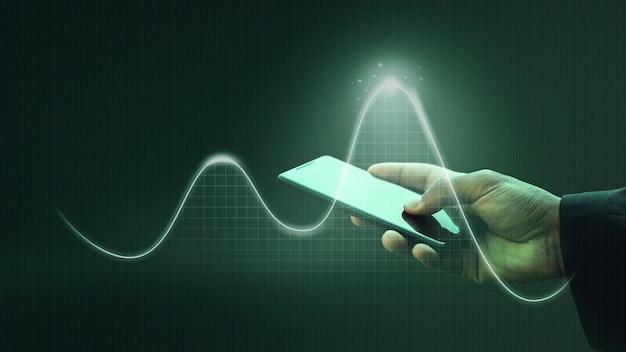
December 5, 2024
These Tech Trends Are Changing the Game – Get Ahead of the Curve!
Stay ahead of the tech curve! Discover the latest trends shaping the industry. Click to explore and be the first to embrace the future.
Tips & Trick