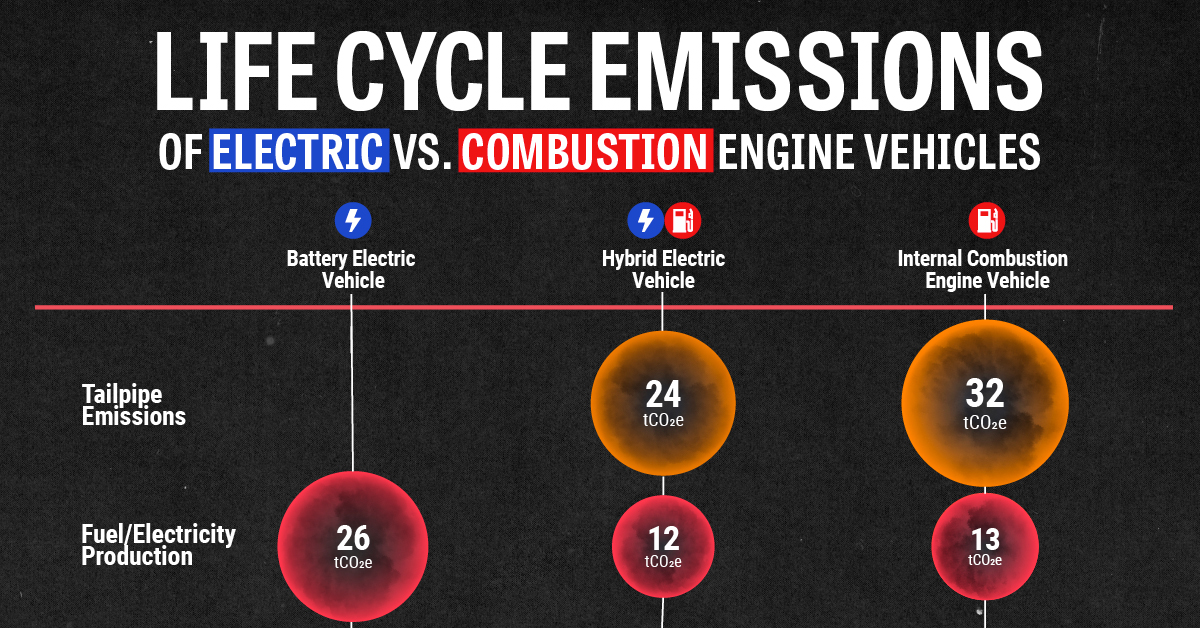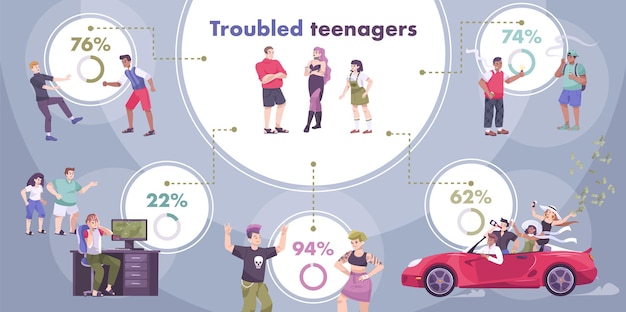Budget-Friendly Video Editing: Pro Tips for 2024
Mia Anderson

Photo: Budget-Friendly Video Editing: Pro Tips for 2024
ISEKUN - video content has become an essential part of marketing strategies, social media engagement, and personal storytelling. However, creating high-quality videos can be expensive, especially when it comes to video editing. The good news is that there are many budget-friendly options available for video editing in 2024. Whether you're a professional filmmaker or a beginner looking to enhance your DIY projects, this article will guide you through the best budget-friendly video editing software, tools, and techniques to help you create professional-looking videos without breaking the bank.
Video editing has evolved significantly over the years, with advancements in technology making it more accessible and affordable. The rise of free and affordable video editing software has democratized the process, allowing anyone to create engaging videos without needing extensive technical knowledge or a hefty budget. Let's dive into the latest trends and tools that can help you edit videos on a budget.
Analysis
1. Budget Video Editing Software 2024
When it comes to budget-friendly video editing software, there are several options that stand out in 2024. Here are some of the best:
- DaVinci Resolve: This is one of the most popular choices for budget-conscious editors. DaVinci Resolve offers both free and paid versions, with the free version providing most of the essential features needed for basic editing. It's user-friendly and packed with advanced color grading tools, making it a favorite among professionals and beginners alike.
- Shotcut: Another free and open-source video editor, Shotcut is highly customizable and supports a wide range of file formats. It's available for Windows, macOS, and Linux, making it a versatile option for cross-platform editing.
- Lightworks: While it offers a free version with limited features, Lightworks is known for its professional-grade editing capabilities. The free version is perfect for beginners who want to learn the basics of video editing without committing to a paid subscription.
2. Affordable Video Editing Tools
In addition to software, there are several affordable tools that can enhance your video editing experience:
- Adobe Premiere Elements: This is a consumer-level video editing software that offers advanced features at an affordable price. It includes automatic video editing options, color correction tools, and even AI-powered suggestions to help you create stunning videos.
- CyberLink PowerDirector: Known for its user-friendly interface and robust feature set, CyberLink PowerDirector is another excellent choice for those on a budget. It includes 360-degree video editing capabilities and supports 4K resolution.
3. Best Free Video Editing Software
If you're looking to save even more money, there are several free video editing software options available:
- VSDC Free Video Editor: This non-linear video editing software offers advanced features like color correction and audio editing. It's available for Windows and is highly customizable.
- OpenShot: Another free and open-source editor, OpenShot is known for its simplicity and ease of use. It supports keyframe animation and unlimited tracks, making it suitable for both beginners and experienced editors.
4. Cheap Video Editing Solutions
Sometimes, the best solution is not necessarily free but rather affordable. Here are some cheap video editing solutions:
- iMovie (for Mac): If you're using a Mac, iMovie is a great option. It's free and comes pre-installed on macOS devices. It offers a range of templates and effects to make your videos look professional.
- Kdenlive (for Linux): For Linux users, Kdenlive is an excellent choice. It's free and open-source, offering many advanced features like multi-camera editing and color correction.
5. AI Video Editing on a Budget
Artificial intelligence (AI) has revolutionized video editing by automating many tasks, making it easier to create high-quality videos without extensive manual effort. Here’s how you can leverage AI on a budget:
- Adobe Premiere Rush: This app uses AI to automatically adjust color, brightness, and contrast. It also includes auto-editing features that can help you create polished videos quickly.
- InShot: A popular mobile app, InShot offers AI-powered editing tools like auto-crop and auto-stabilize. It’s available for both Android and iOS devices.
6. Video Editing Trends 2024
Understanding current trends in video editing can help you stay ahead of the curve. Here are some trends to watch out for in 2024:
- Vertical Video: With the rise of social media platforms like TikTok and Instagram Reels, vertical video has become increasingly popular. Editing software now includes features specifically designed for vertical video creation.
- Interactive Videos: Interactive videos allow viewers to engage more deeply with content by providing choices or additional information. Tools like Powtoon and GoAnimate (now known as Vyond) make it easy to create interactive videos without needing extensive coding knowledge.
7. Video Editing Tips for Beginners
If you're new to video editing, here are some tips to get you started:
- Keep it Simple: Don’t try to do too much at once. Start with basic cuts and transitions before moving on to more complex effects.
- Use Templates: Many editing software programs come with pre-made templates that can help you get started quickly.
- Experiment with Different Styles: Try out different styles and effects to find what works best for your project.
8. DIY Video Editing Setup
Creating a DIY video editing setup doesn’t have to break the bank. Here’s how you can set up your own editing station:
- Invest in a Good Computer: While you don’t need the latest model, a decent computer with enough RAM and storage is essential for smooth performance.
- External Hard Drive: An external hard drive is crucial for storing your projects and backing up your data regularly.
- Monitor and Keyboard: A good monitor and keyboard can make a big difference in your editing experience. Look for affordable options that meet your needs.
9. Top Video Editing Apps
Mobile apps have revolutionized video editing by providing powerful tools right in your pocket. Here are some top video editing apps:
- InShot (Android/iOS): As mentioned earlier, InShot offers AI-powered editing tools along with advanced features like chroma keying and color correction.
- VivaVideo (Android/iOS): This app includes a wide range of templates and effects that make it easy to create stunning videos quickly.
10. Video Content Repurposing Tools
Repurposing existing content can save time and resources. Here are some tools that help you do just that:
- Lumen5: This tool converts blog posts into engaging videos automatically. It’s perfect for marketers who need to create content quickly.
- Renderforest: This platform allows you to create animated videos using pre-made templates and stock footage. It’s great for creating explainer videos or social media clips.
Conclusion
Budget-friendly video editing is no longer a myth it’s a reality. With the right tools and techniques, anyone can create professional-looking videos without breaking the bank. Whether you choose free software like DaVinci Resolve or affordable options like Adobe Premiere Elements, there’s something out there for everyone. By staying updated with the latest trends and leveraging AI tools, you can take your video editing skills to the next level. So why wait? Dive into the world of budget-friendly video editing today and start creating stunning videos that captivate your audience!
Final Thoughts
In conclusion, budget-friendly video editing is not just about saving money it’s about unlocking your creative potential. By exploring the latest software options, leveraging AI tools, and following these pro tips, you can create high-quality videos that stand out in today’s digital landscape. Remember to always experiment with different styles and effects, keep it simple when starting out, and invest in a good computer setup. With practice and patience, you’ll be well on your way to becoming a skilled video editor without overspending. Happy editing
Marketing
View All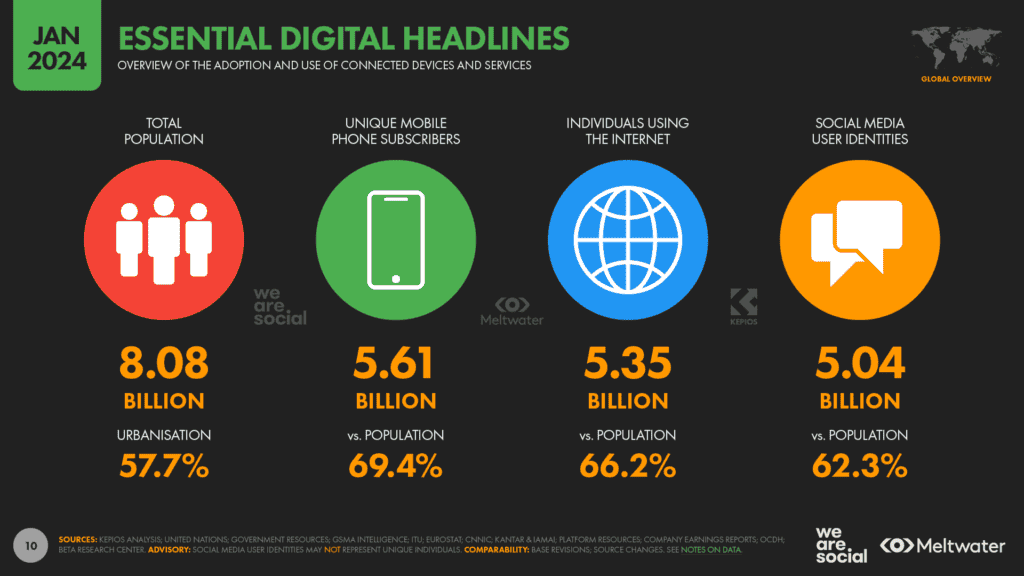
January 23, 2025
Social Media in Digital Marketing 2024Learn how social media is revolutionizing digital marketing in 2024. Boost your brand with actionable tips for viral campaigns!
Mia Anderson

January 22, 2025
The Future of Digital Marketing RevealedExplore where digital marketing is headed in the next decade. From AI to VR, see what’s shaping the future of online marketing. Don’t get left behind!
Mia Anderson

January 20, 2025
5 Best Digital Marketing Tools for GrowthUncover the top 5 digital marketing tools every marketer needs. Boost efficiency, drive results, and streamline your campaigns now!
Mia Anderson
Entertainment
View AllReady to launch your band? Discover the essential tips and tricks for starting a successful band in 2024. Click now to get started on your musical journey!
Mia Anderson
Explore the latest trends in virtual reality gaming for 2024. Our in-depth guide covers new technology and gameplay innovations. Discover more now!
Mia Anderson
Discover the latest exclusive movie releases that everyone’s talking about. Don’t miss out click to stay ahead of the curve!
Mia Anderson
Discover the best streaming services for 2024 and find your next favorite show. Read now for expert recommendations and start streaming today!
Mia Anderson
Automotive
View AllUncover how vehicle-to-grid (V2G) technology is reshaping the energy ecosystem by integrating EVs into power grids.
Read MoreCompare the lifecycle emissions of electric vehicles (EVs) and internal combustion engines (ICE). Which is better for the planet?
Read MoreExplore how different age groups are embracing EVs. Learn what drives adoption among millennials, Gen Z, and baby boomers.
Read MorePolular🔥
View All
1
2
3
4
5
6
7
8
10
News
View AllAugust 6, 2024
2024 Election News: Breaking Updates, Polls, and Predictions - Get the Latest Insights Now!
Read MoreTechnology
View All
September 12, 2024
Best CRM Software for Small Businesses
Uncover the top CRM software perfect for small businesses. Discover key features, affordability, and how to choose the right one for your business with our ultimate guide to CRM solutions.

August 29, 2024
Discover How Digital Transformation Services Can Revolutionize Your Business
Discover how digital transformation services can revolutionize your business. Explore top solutions to drive growth and efficiency. Read more now!

September 15, 2024
Tips for Securing Your IoT Devices in 2024
Discover the latest strategies for securing IoT devices in 2024. Learn practical tips to protect your smart tech and enhance your digital safety.
Tips & Trick
View All