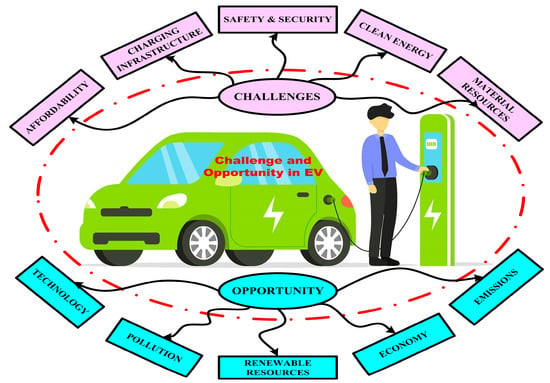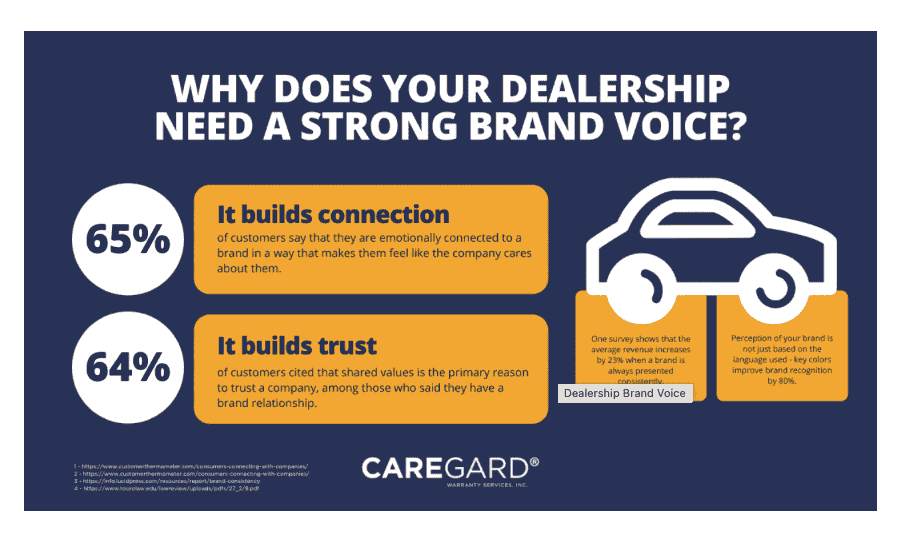5 Must-Have Accessories for Your New Laptop – Get Them Now!
Mia Anderson

Photo: 5 Must-Have Accessories for Your New Laptop – Get Them Now!
laptops have become essential tools for work, study, and leisure. Whether you're a student, a professional, or a casual user, having the right accessories can significantly enhance your laptop experience. This article explores five must-have accessories for your new laptop that not only improve functionality but also boost productivity and comfort. So, let’s dive into these essentials that you should consider acquiring right away!
1. A High-Quality Laptop Bag
Why You Need It
Protecting your laptop is crucial. A high-quality laptop bag is not just a means to carry your device it acts as a shield against scratches, drops, and spills. Additionally, a well-designed bag offers compartments for your charger, mouse, and other essentials, making it easier to stay organized on the go.
Choosing the Right Bag
When selecting a laptop bag, consider factors such as size, material, and style. Look for padded compartments that snugly fit your laptop and durable materials that can withstand daily wear and tear. Brands like Thule and Targus offer excellent options that blend style with functionality. I remember purchasing a sleek leather bag for my laptop, which not only protected it but also turned heads during meetings!
2. An External Hard Drive
The Importance of Backup
In an era where data is king, ensuring that your files are safe is paramount. An external hard drive serves as a reliable backup solution for your important documents, photos, and videos. Imagine losing essential work files due to a hardware failure or accidental deletion the thought alone is enough to make anyone anxious.
Recommendations
When choosing an external hard drive, consider storage capacity, speed, and portability. A 1TB drive is often adequate for most users, while SSDs (Solid State Drives) provide faster data access and are more durable than traditional HDDs (Hard Disk Drives). Brands like Western Digital and Seagate offer excellent choices. Personally, I opted for an SSD for my photography work, allowing me to transfer files in seconds, which is a game changer during tight deadlines.
3. A Wireless Mouse
Enhancing Navigation
A wireless mouse is an often-overlooked accessory that can dramatically improve your navigation experience. While many laptops come with trackpads, they can sometimes feel cramped or unresponsive, especially during long working sessions. A wireless mouse offers precision and comfort, making tasks like graphic design or gaming much more enjoyable.
Selecting the Right One
When shopping for a wireless mouse, look for ergonomic designs that reduce wrist strain. Features like adjustable DPI settings and customizable buttons can enhance your productivity, especially if you frequently use specific shortcuts. I remember switching to a wireless mouse with programmable buttons, which allowed me to streamline my workflow significantly during my graphic design projects.
4. A Laptop Stand
The Case for Ergonomics
Using a laptop on a flat surface can lead to poor posture and discomfort over time. A laptop stand elevates your device to eye level, promoting better ergonomics and reducing strain on your neck and back. This small adjustment can make a significant difference, especially during long work hours.
Finding the Perfect Stand
When choosing a laptop stand, consider portability, adjustability, and stability. Some stands are foldable and lightweight, making them perfect for travel, while others offer multiple height adjustments for optimal comfort. I once invested in a compact, adjustable laptop stand that I take everywhere, and it has truly transformed my working experience no more slouching over my laptop!
5. A Quality Webcam
Why Upgrade?
With remote work and virtual meetings becoming the norm, having a quality webcam is essential. The built-in cameras on laptops often lack clarity and color accuracy, which can detract from your professional image during video calls. A good external webcam can make you look sharp and polished, helping you make a strong impression.
Recommendations and Features
When selecting a webcam, look for features such as 1080p resolution, autofocus, and low-light capabilities. Brands like Logitech and Razer offer excellent options that cater to various budgets. I remember upgrading to a high-definition webcam for my online meetings the improvement in video quality was immediately noticeable, and I received compliments from colleagues about my clearer image.
Conclusion
Investing in the right accessories for your new laptop can significantly enhance your overall experience, from protection and portability to productivity and comfort. A high-quality laptop bag, an external hard drive, a wireless mouse, a laptop stand, and a quality webcam are all essential items that every laptop user should consider.
As you embark on your journey with your new laptop, take the time to evaluate which accessories will best suit your needs. Remember, the goal is to create a workspace that not only functions well but also fosters creativity and efficiency. So, are you ready to elevate your laptop experience? Get these accessories now and enjoy the benefits they bring!
Marketing
View All
January 20, 2025
5 Best Digital Marketing Tools for GrowthUncover the top 5 digital marketing tools every marketer needs. Boost efficiency, drive results, and streamline your campaigns now!
Mia Anderson

January 27, 2025
PPC vs SEO: Digital Marketing ShowdownDiscover the differences between PPC and SEO in digital marketing. Find out which strategy is right for your goals and budget. Make an informed choice today!
Mia Anderson

January 21, 2025
Why Digital Marketing is Vital for SMBsDiscover why small businesses must adopt digital marketing in 2024. Learn tips and tactics to compete in the digital age. Take your business online today!
Mia Anderson
Entertainment
View AllDiscover the latest trends in cinematic universes for 2024. Explore how interconnected storytelling is evolving and its impact on modern media. Learn more now!
Mia Anderson
Discover the top indie movies of all time that will captivate and inspire you. Dive in to see which films made the list click to explore cinematic gems!
Mia Anderson
Discover how streaming is revolutionizing the movie industry. Explore its impact and future trends. Click to stay ahead in the entertainment world!
Mia Anderson
Unlock the secrets to creating captivating animation videos in 2024. Discover expert tips and techniques to bring your ideas to life. Start now!
Mia Anderson
Automotive
View AllExplore how the rise of electric vehicle (EV) infrastructure is driving changes in land use and urban planning worldwide.
Read MoreNeed cash fast? Discover how to sell your car for cash with quick and reliable methods!
Read MoreDominate the auto market with these Dealer Daily tips. Learn strategies to increase efficiency and outshine competitors!
Read MorePolular🔥
View All
1
2
3
4
5
6
7
8
9
10
News
View AllAugust 6, 2024
2024 Election News: Breaking Updates, Polls, and Predictions - Get the Latest Insights Now!
Read MoreTechnology
View All
August 12, 2024
The Ultimate Guide to Investment Banking Services: Unlocking Wealth Secrets
Discover the secrets to building wealth with investment banking services. Our guide unlocks the exclusive world of investment banking and how it can work for you.

January 18, 2025
Data-Driven Decisions: Strategies for Success
Discover how data-driven decision-making improves business outcomes. Learn strategies and tools to make smarter, data-backed choices!

August 12, 2024
The Best Help Desk Software for Small Businesses: Top Picks
Elevate your small business with the best help desk software! Discover our top picks for simple, efficient, and cost-effective solutions to streamline your customer support and boost growth.
Tips & Trick