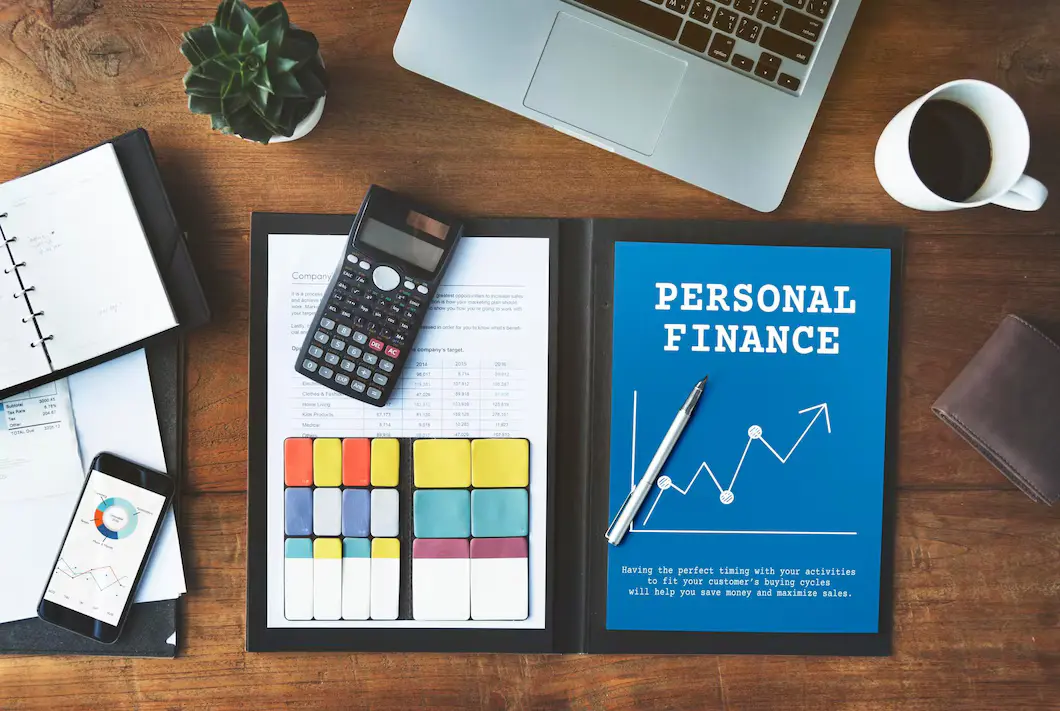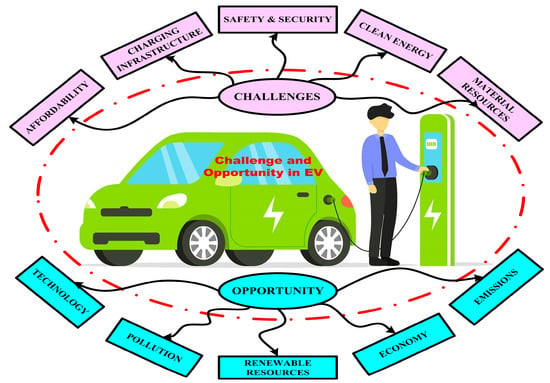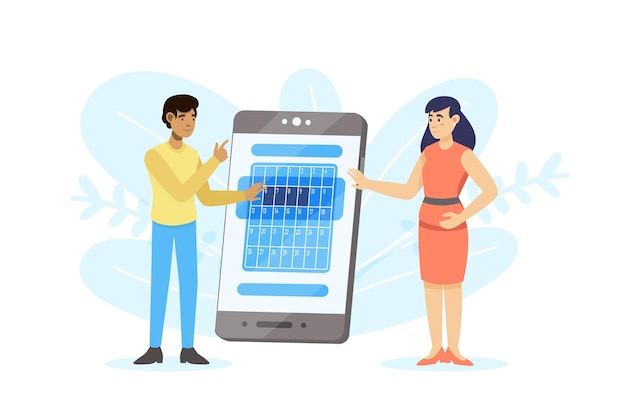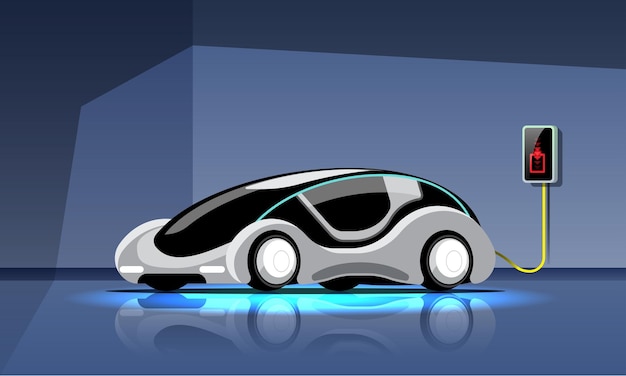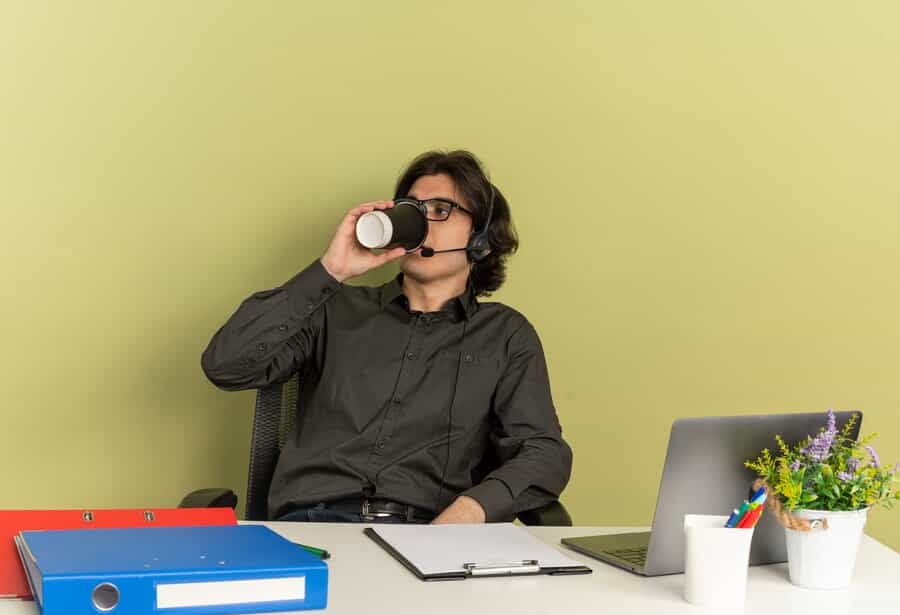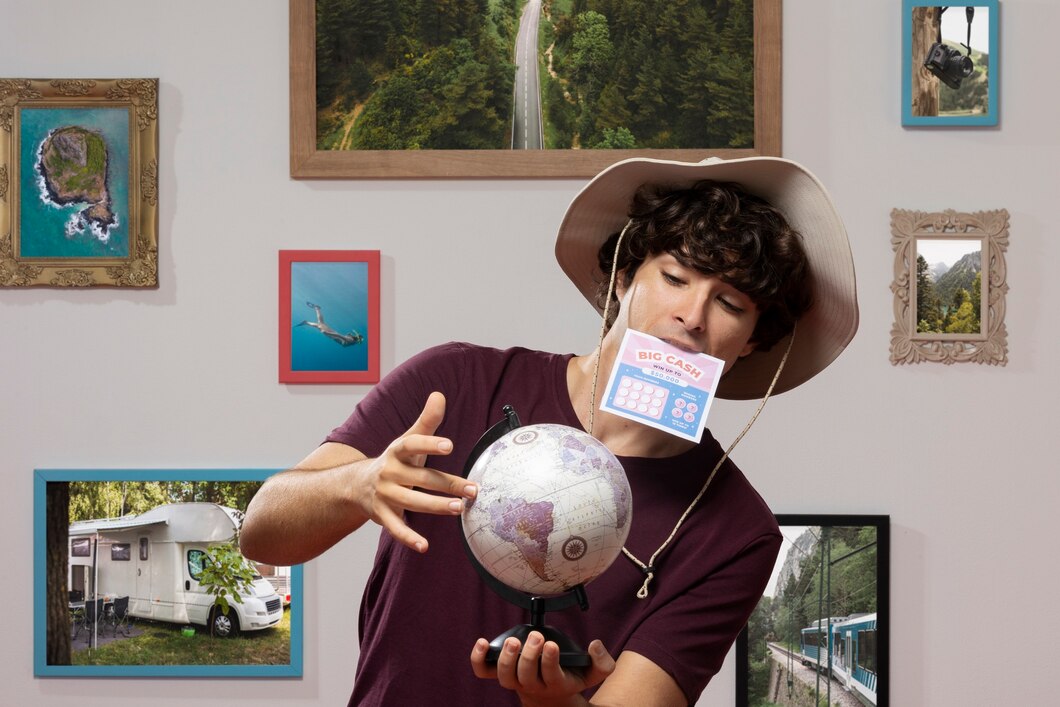10 Secret Features of the Latest iPad You Probably Didn’t Know About
Mia Anderson

Photo: 10 Secret Features of the Latest iPad You Probably Didn’t Know About
The iPad continues to evolve, boasting powerful features that cater to a wide range of users, from students to professionals. Each new model comes packed with enhancements that can significantly improve your experience. While many users are aware of the standard functions, there are hidden gems within the latest iPad that can elevate your productivity and creativity. In this article, we’ll explore ten secret features that you might not know about.
Apple's iPad lineup has become synonymous with innovation. With each iteration, the company introduces features that not only enhance performance but also enrich user experience. However, some of these features remain under the radar, often overshadowed by the more prominent updates. Whether you own the latest iPad Air or the iPad Pro, there's likely something new to discover. Let's dive into some of the lesser-known functionalities that can transform the way you use your device.
1. Universal Control: Seamless Multi-Device Experience
One of the standout features for users of both iPads and Macs is Universal Control. This allows you to control multiple Apple devices with a single mouse and keyboard. Imagine effortlessly dragging and dropping files between your iPad and Mac without the need for additional software. For instance, if you’re working on a document on your Mac but need to reference something on your iPad, Universal Control makes this process smooth and intuitive.
2. Quick Note: Capture Ideas Instantly
Have you ever had a brilliant idea but struggled to find a way to jot it down quickly? The Quick Note feature on the latest iPads allows you to create a note from anywhere by swiping from the corner of your screen. This is particularly useful during meetings or while browsing the web. Simply swipe, jot down your thoughts, and return to your previous activity without missing a beat. It’s a small feature, but it can significantly enhance your workflow.
3. Focus Mode: Minimize Distractions
In our hyper-connected world, distractions are everywhere. The new Focus Mode on the iPad can help you maintain concentration by filtering notifications based on your current activity. Whether you’re working, studying, or enjoying personal time, you can customize which apps or contacts can reach you. This feature not only helps in managing your time better but also promotes a healthier relationship with technology.
4. Scribble: Write Anywhere
With the introduction of Scribble, users can write in any text field with the Apple Pencil, and the iPad will convert your handwriting into typed text. This feature is particularly useful for those who prefer writing by hand but still want the convenience of digital text. For example, if you’re filling out a form, simply write in the designated area, and watch as your handwriting transforms into legible text. This can be a game-changer for students taking notes or professionals drafting quick messages.
5. Spotlight Search: More Than Just a Search Tool
Many users think of Spotlight Search as a way to find apps or contacts, but it offers much more than that. You can use it to perform calculations, check weather updates, and even search for web content without opening your browser. Simply swipe down on the home screen, type your query, and receive instant results. This feature streamlines daily tasks, allowing for quicker decision-making.
6. Multi-Tasking Made Easy with Split View
The Split View feature takes multi-tasking to the next level. You can run two applications side by side, which is perfect for those who need to reference one app while working in another. For instance, you could watch a tutorial on YouTube while taking notes in a separate window. This flexibility can significantly boost productivity, especially for students or professionals juggling multiple tasks.
7. Enhanced Privacy Features
Privacy is a growing concern for many users, and the latest iPad models come equipped with several enhanced privacy features. For instance, the App Tracking Transparency feature gives you more control over which apps can track your activity across other apps and websites. This level of transparency allows you to make informed decisions about your personal data, contributing to a safer online experience.
8. AirPlay 2: Stream Content Effortlessly
If you enjoy sharing content with friends and family, AirPlay 2 is a fantastic feature. It allows you to stream videos, music, or photos from your iPad to compatible smart TVs and speakers seamlessly. Whether you’re hosting a movie night or sharing vacation photos, AirPlay 2 makes it easy to connect and enjoy content on a larger screen.
9. Live Text: Interact with Your Photos
A fascinating feature of the latest iPad is Live Text, which allows you to interact with text in your photos. You can copy, paste, look up, or even translate text captured in images. For example, if you snap a picture of a menu or a sign, you can highlight the text and take action on it immediately. This feature is not only practical but also adds a layer of interactivity to your photography.
10. Accessibility Features: Tailored for Everyone
Apple has long been a leader in accessibility, and the latest iPad continues this tradition with several features designed to assist users with varying needs. From VoiceOver, which reads aloud what’s on your screen, to customizable display settings, the iPad is equipped to cater to everyone. For instance, if you have a visual impairment, you can adjust text size, contrast, and even enable screen magnification to enhance your experience.
Conclusion
The latest iPad is not just a tablet it’s a versatile tool designed to meet the demands of modern life. By uncovering these ten secret features, you can enhance your productivity, creativity, and overall experience. Whether you’re a long-time iPad user or new to the device, exploring these functionalities can open up new possibilities for how you use your iPad. So, dive in, experiment with these features, and see how they can transform your daily tasks into something extraordinary. The world of iPad is waiting for you to discover its hidden treasures!
Marketing
View All
January 22, 2025
The Future of Digital Marketing RevealedExplore where digital marketing is headed in the next decade. From AI to VR, see what’s shaping the future of online marketing. Don’t get left behind!
Mia Anderson

January 23, 2025
10 Content Strategies for Digital SuccessCreate winning content with these 10 proven digital marketing strategies. Enhance engagement and conversions starting today!
Mia Anderson

January 19, 2025
How to Master Digital Marketing BasicsLearn the essentials of digital marketing in this beginner-friendly guide. Kickstart your journey with step-by-step strategies. Start mastering today!
Mia Anderson
Entertainment
View AllDiscover the top movies to watch in 2024. Explore our curated list of must-see films and stay updated on the year's hottest cinematic releases.
Mia Anderson
Discover how influencers' place in the media is changing. Discover how influencers are revolutionizing the marketing landscape and why it is impossible to ignore their impact on consumers. Find out the keys to their worth and success!
Mia Anderson
Discover the latest strategies for creating a successful podcast in 2024. Learn key tips and techniques to launch and grow your show effectively. Read now!
Mia Anderson
Discover the best premium TV shows streaming right now. Get exclusive recommendations and top picks to enhance your viewing experience. Click to explore!
Mia Anderson
Automotive
View AllExplore how the rise of electric vehicle (EV) infrastructure is driving changes in land use and urban planning worldwide.
Read MoreCompare the total cost of ownership (TCO) between EVs and internal combustion engine vehicles. Which is more affordable?
Read MoreDiscover how AI applications are transforming EV technology, from autonomous driving to predictive maintenance.
Read MorePolular🔥
View All
1
2
3
4
5
6
7
8
9
10
Technology
View All
November 3, 2024
10 Tech Gadgets You Didn't Know You Needed in 2024
Discover the top 10 tech gadgets that will change your life in 2024. Uncover hidden must-haves read now!

September 17, 2024
Top Software Development Life Cycle Trends to Watch in 2024
Explore the latest 2024 trends in the Software Development Life Cycle. Learn how AI, MLOps, and cloud innovations are shaping the future. Read now for insights!

August 12, 2024
Small Business, Big Leap: Call Center Software that Scales with You
Elevate your small business with call center software. Discover the top 5 platforms with advanced features like AI bots and omnichannel support to transform your customer experience.
Tips & Trick