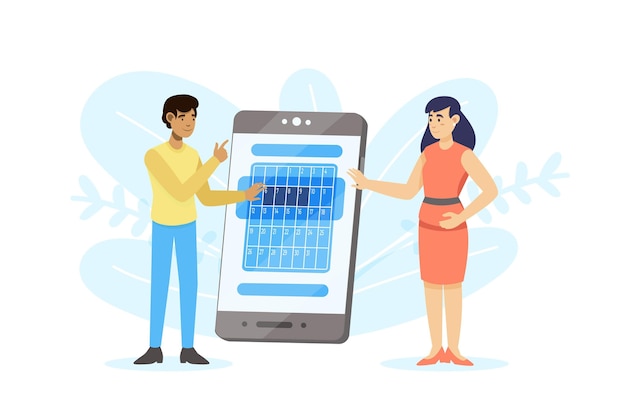Should You Upgrade Your Laptop? Here’s What You Need to Know
Mia Anderson

Photo: Should You Upgrade Your Laptop? Here’s What You Need to Know
In a world where technology evolves at a breakneck pace, the question of whether to upgrade your laptop can be daunting. With new models boasting faster processors, improved graphics, and sleeker designs emerging every year, it’s essential to weigh your options carefully. This article will guide you through the decision-making process, helping you determine if an upgrade is necessary or if your current laptop can still meet your needs.
Understanding Your Current Laptop's Performance
Before considering an upgrade, it’s crucial to assess the performance of your existing laptop. Ask yourself the following questions:
- How old is your laptop? Generally, laptops have a lifespan of about three to five years. If yours is approaching this age, it may struggle with newer software and applications.
- What tasks do you primarily use your laptop for? If you’re using it for basic tasks like browsing the web and word processing, an upgrade may not be necessary. However, if you’re into gaming, video editing, or graphic design, performance becomes more critical.
- Are you experiencing slowdowns? Frequent crashes, long boot times, and sluggish performance can indicate that your laptop is no longer up to par with modern demands.
Signs That It Might Be Time to Upgrade
Recognizing the signs that indicate a need for an upgrade can save you time and frustration. Here are some common indicators:
- Incompatibility with Software Updates: If your operating system or essential software no longer receives updates or runs poorly on your device, it may be time to consider a new model.
- Insufficient Storage Space: Running out of storage can hinder productivity. If you find yourself constantly deleting files or relying on external drives, a new laptop with more storage might be beneficial.
- Battery Life Issues: As laptops age, their batteries tend to lose capacity. If you're tethered to a power outlet most of the time, it could signal that a replacement is in order.
- Physical Damage: Cracked screens, broken hinges, or malfunctioning keyboards can severely affect usability. While repairs are an option, investing in a new device may be more cost-effective in the long run.
Evaluating Your Needs and Budget
Once you've assessed your current device and identified potential problems, it's time to evaluate your needs and budget:
- Determine Your Budget: Upgrading can range from a few hundred to several thousand dollars depending on specifications and brand. Set a budget that aligns with your financial situation.
- Identify Essential Features: Consider what features are most important for your usage. For instance:
- Processor Speed: A faster processor enhances multitasking capabilities.
- RAM: More RAM allows for smoother operation when running multiple applications.
- Graphics Card: Essential for gaming or graphic-intensive tasks.
- Display Quality: Higher resolution displays improve visual experiences.
Real-Life Anecdotes: When Upgrading Made Sense
To illustrate the impact of upgrading laptops, let’s look at two contrasting scenarios:
Scenario 1: The Gamer’s Dilemma
Jake is an avid gamer who had been using his laptop for over four years. He loved playing the latest games but noticed that his machine struggled with graphics-intensive titles. After experiencing lag and crashes during gameplay, he decided to invest in a new gaming laptop equipped with a powerful graphics card and higher RAM. The upgrade transformed his gaming experience he could now play seamlessly at high settings without interruptions.
Scenario 2: The Casual User
On the other hand, Sarah primarily uses her laptop for browsing social media and streaming videos. Her three-year-old laptop began showing signs of slowing down but was still functional for her needs. Instead of upgrading immediately, she opted for some simple maintenance: cleaning up her hard drive and upgrading her RAM. This minor investment extended her laptop’s life by another year without the need for a full upgrade.
Weighing the Pros and Cons of Upgrading
When considering whether to upgrade your laptop or not, it’s essential to weigh both sides:
Pros:
- Improved Performance: Newer models typically offer better speed and efficiency.
- Enhanced Features: Upgraded hardware often comes with better graphics capabilities and battery life.
- Future-Proofing: Investing in a new device can ensure compatibility with upcoming software updates.
Cons:
- Cost: Upgrading can be expensive consider whether the benefits justify the price.
- Learning Curve: New devices may come with different operating systems or interfaces that require adjustment time.
- Environmental Impact: Disposing of old electronics contributes to e-waste consider recycling options.
Conclusion: Making Your Decision
Ultimately, deciding whether to upgrade your laptop depends on individual needs and circumstances. By evaluating your current device's performance, understanding your usage requirements, and considering budget constraints, you can make an informed choice that best suits your lifestyle.
If you're still unsure about upgrading after this analysis, remember that technology is always evolving. Sometimes waiting for the next generation of laptops might yield even better options at similar price points. Whether you choose to upgrade now or later, being proactive about technology will ensure that you remain efficient in an increasingly digital world.
In summary, take the time to reflect on what matters most in your computing experience whether it’s speed for gaming or reliability for work and make a choice that aligns with those priorities.
Marketing
View All
January 19, 2025
How to Master Digital Marketing BasicsLearn the essentials of digital marketing in this beginner-friendly guide. Kickstart your journey with step-by-step strategies. Start mastering today!
Mia Anderson

January 23, 2025
10 Content Strategies for Digital SuccessCreate winning content with these 10 proven digital marketing strategies. Enhance engagement and conversions starting today!
Mia Anderson

January 22, 2025
The Future of Digital Marketing RevealedExplore where digital marketing is headed in the next decade. From AI to VR, see what’s shaping the future of online marketing. Don’t get left behind!
Mia Anderson
Entertainment
View AllDiscover the intriguing realm of celebrity culture and how it affects society. Learn about the possible effects of our infatuation and how celebrities turn their notoriety into brands. An must read for everybody curious about the contemporary celebrity phenomena.
Mia Anderson
Learn the key steps to start a YouTube channel in 2024, from content strategy to monetization. Click here for expert advice and actionable tips!
Mia Anderson
Discover the best premium TV shows streaming right now. Get exclusive recommendations and top picks to enhance your viewing experience. Click to explore!
Mia Anderson
Discover the top tips to jumpstart your acting career in 2024. Learn key strategies and actionable steps. Start your journey today don’t wait!
Mia Anderson
Automotive
View AllExplore how social media is influencing electric vehicle trends and consumer behaviors. Stay ahead of the curve!
Read MoreUncover the economic benefits of local EV manufacturing, from job creation to reduced costs for consumers.
Read MoreCompare the total cost of ownership (TCO) between EVs and internal combustion engine vehicles. Which is more affordable?
Read MorePolular🔥
View All
1
2
3
4
5
6
7
8
9
10
News
View AllOctober 14, 2024
2024 Vaccination Updates: What You Need to Know for Flu & COVID-19 Protection
Read MoreTechnology
View All
December 16, 2024
5 Must-Have Accessories for Your New Laptop – Get Them Now!
Enhance your laptop experience with these essential accessories! Click to explore and grab the perfect additions to your setup.

November 9, 2024
The Best Budget Laptops for Students
Students, get the best laptops without overspending! Discover budget-friendly laptops perfect for learning and entertainment. Find your laptop today!

December 9, 2024
How to Set Up the Ultimate Home Theater System – Step-by-Step Guide
Create the ultimate home theater! Our guide takes you through every step. Click to learn how to build an immersive entertainment experience.
Tips & Trick