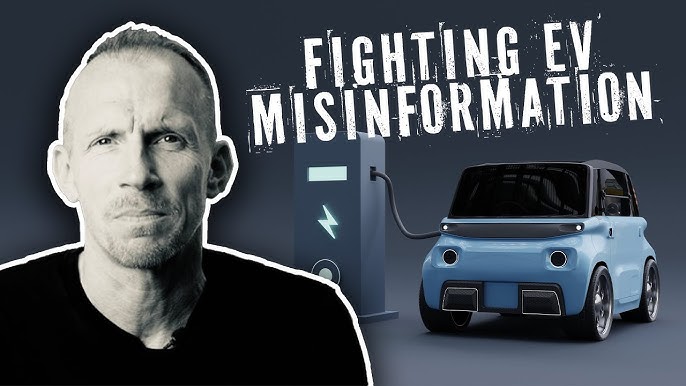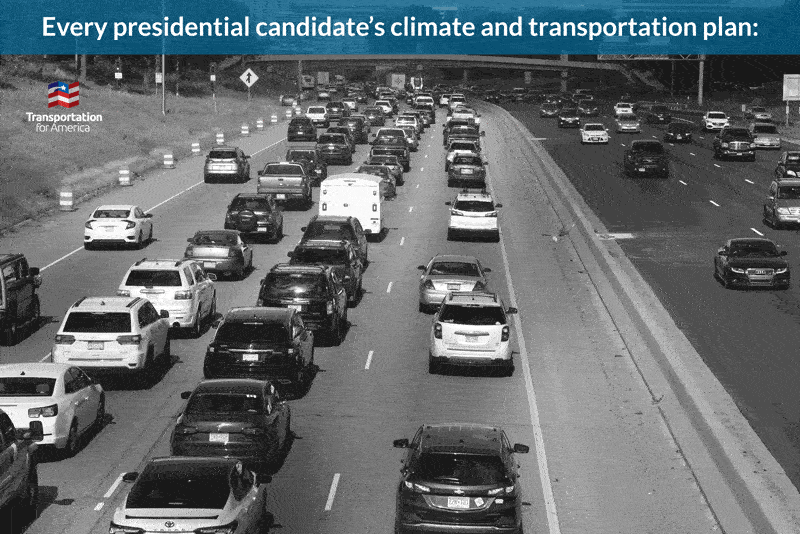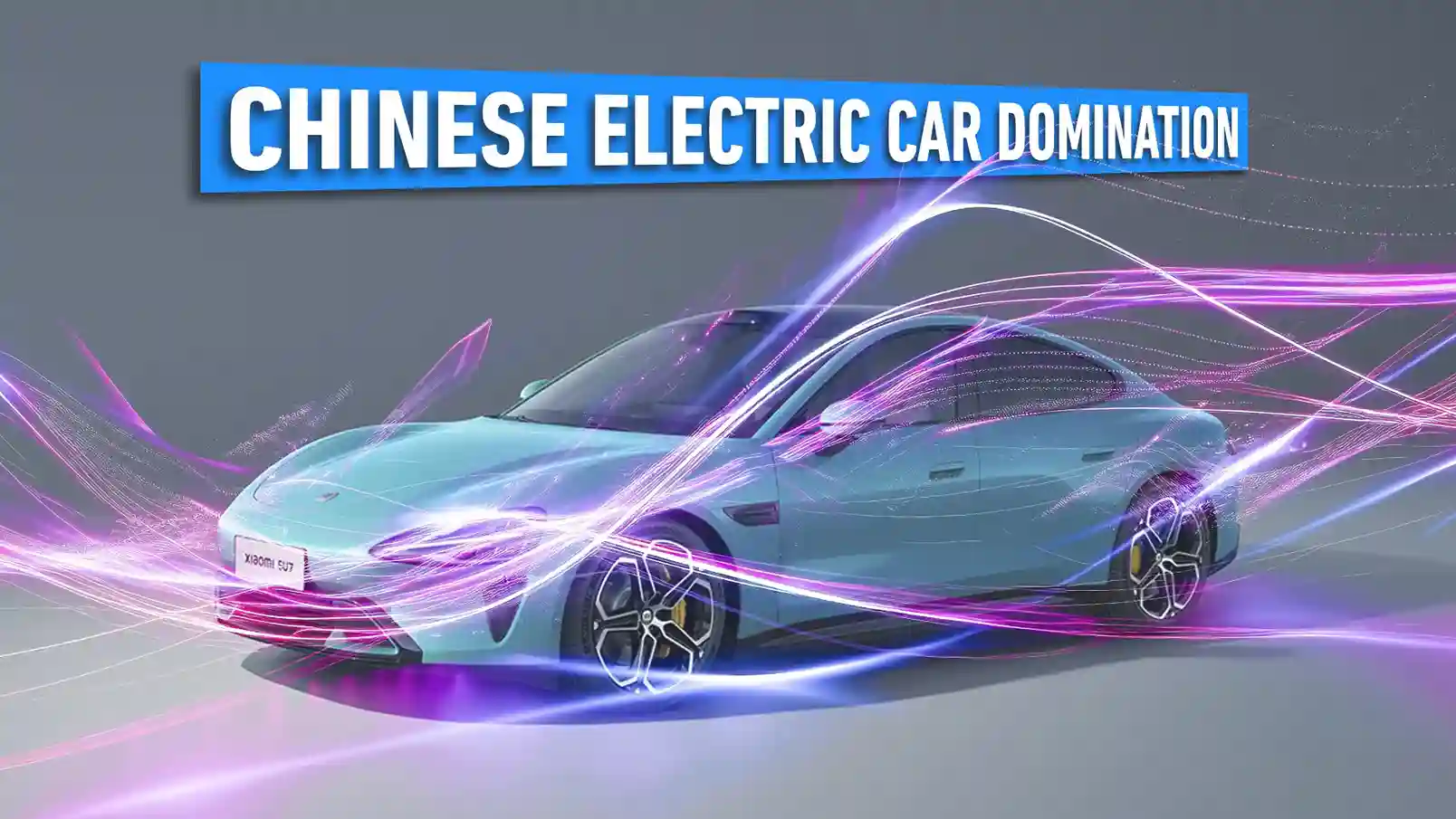How to Upgrade Your PC for Under $500 – Best Components for 2024
Mia Anderson
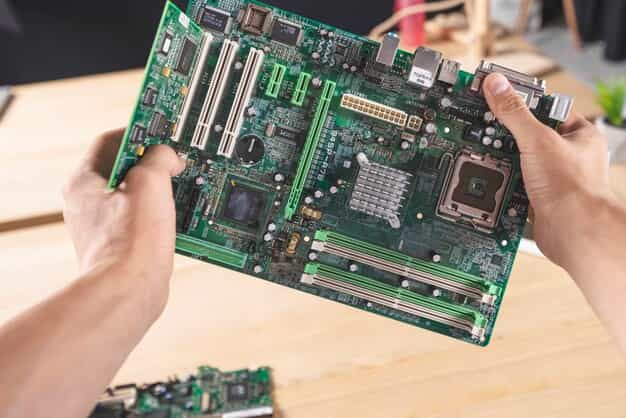
Photo: How to Upgrade Your PC for Under $500 – Best Components for 2024
Upgrading your PC can seem daunting, especially with the rapid pace of technology. However, with a budget of $500, you can significantly enhance your computer's performance without breaking the bank. In this article, we will explore the best components to consider for an upgrade in 2024, provide insights into improving your system's performance, and share personal anecdotes to make the process relatable.
In today's digital age, having a capable PC is essential for both work and leisure. Whether you're gaming, editing videos, or simply browsing the web, a well-upgraded system can make all the difference. However, many users feel overwhelmed by the myriad of options available. The good news is that you don't need to invest thousands of dollars to see a substantial improvement. This guide will help you navigate the upgrading process and make informed decisions about which components to choose.
Understanding Your Current Setup
Before diving into upgrades, take a moment to assess your current PC configuration. Knowing what you already have will help you identify the most impactful upgrades. Here are some key components to consider:
- Processor (CPU): The brain of your computer, impacting overall speed and multitasking capabilities.
- Graphics Card (GPU): Crucial for gaming and graphic-intensive tasks.
- RAM (Memory): Affects how many applications you can run simultaneously.
- Storage: SSDs offer faster load times compared to traditional HDDs.
Personal Anecdote
When I decided to upgrade my own PC, I started by looking at my CPU and GPU. My computer was struggling to run the latest games smoothly. After some research, I realized that upgrading my RAM could also provide a noticeable performance boost. This initial assessment was key to my upgrade strategy.
Components to Consider for Upgrading
1. Upgrading the Processor (CPU)
If your CPU is several generations old, consider upgrading to a more recent model. In 2024, options like the AMD Ryzen 5 7600 or Intel Core i5-12400 offer excellent performance for their price. Both processors typically cost between $200 and $250, providing a significant improvement in gaming and multitasking capabilities.
2. Graphics Card (GPU)
The GPU is often the most critical component for gamers. In 2024, the NVIDIA GeForce RTX 3050 or AMD Radeon RX 6600 are solid choices that perform well at 1080p gaming and can be found for around $300 or less. Investing in a good GPU can drastically improve your gaming experience, allowing for higher frame rates and better graphics settings.
3. Increasing RAM
If your system has less than 16GB of RAM, consider upgrading to at least this amount. RAM prices have become more reasonable, and you can find 16GB kits for about $50 to $80. More RAM allows for better multitasking and can prevent slowdowns when running demanding applications.
4. Storage Solutions
Switching from a traditional Hard Disk Drive (HDD) to a Solid State Drive (SSD) can breathe new life into an older system. An SSD not only increases boot times but also enhances the loading speed of applications and games. A 500GB SSD typically costs around $50 to $70, making it a worthwhile investment.
5. Power Supply Unit (PSU)
If you’re upgrading major components like the CPU or GPU, ensure your power supply can handle the new hardware. A reliable PSU is essential for system stability. You can find a quality 600W PSU for around $50, which should be sufficient for most setups.
Putting It All Together
Let’s look at a sample upgrade build within the $500 budget:
- CPU: AMD Ryzen 5 7600 - $200
- GPU: NVIDIA GeForce RTX 3050 - $300
- RAM: 16GB DDR4 - $60
- SSD: 500GB - $60
- PSU: 600W - $50
Total: $670 (You may need to prioritize based on your specific needs, such as GPU or CPU first.)
The Upgrade Process
Step-by-Step Guide
- Back Up Your Data: Before making any changes, ensure your important files are backed up.
- Open Your Case: Carefully remove the side panel of your PC case to access the components.
- Install New Components: Replace the old parts with the new ones, ensuring all connections are secure.
- Update Drivers: After installation, download the latest drivers for your new hardware to ensure optimal performance.
- Test Your System: Boot up your PC and run some performance tests or play a game to see the improvements.
Conclusion
Upgrading your PC doesn't have to be an overwhelming task. With careful planning and the right components, you can enhance your system's performance significantly for under $500. Remember to assess your needs, prioritize your upgrades, and enjoy the process of revitalizing your computer. Whether you're a gamer seeking better frame rates or a professional needing more power for multitasking, the right upgrades can make all the difference in your computing experience.
By taking these steps, you’ll not only improve your PC’s performance but also extend its lifespan, allowing you to enjoy your computing tasks more effectively. Happy upgrading!
Marketing
View All
January 23, 2025
10 Content Strategies for Digital SuccessCreate winning content with these 10 proven digital marketing strategies. Enhance engagement and conversions starting today!
Mia Anderson

January 18, 2025
Top 10 Digital Marketing Trends for 2024Discover the must-know digital marketing trends for 2024. Stay ahead of the curve and elevate your strategies with these insights! Read more now!
Mia Anderson

January 25, 2025
Email Marketing in the Digital AgeUnlock the power of email marketing with modern strategies tailored for the digital age. Connect with your audience like never before!
Mia Anderson
Entertainment
View AllDiscover how digital film releases are transforming the movie industry. Learn what this shift means for you and the future of entertainment. Click to explore!
Mia Anderson
Unlock the secrets to an unforgettable movie trivia night with our ultimate guide. Get tips, trivia questions, and game ideas to boost your event's fun!
Mia Anderson
Discover the best video editing software for 2024. Our expert picks will help you choose the perfect tool for your needs. Click to find out more.
Mia Anderson
Discover the top 10 entertainment trends of 2024 that will captivate you. Stay ahead with our expert insights and click to explore now!
Mia Anderson
Automotive
View AllFind out how to overcome myths and misconceptions surrounding electric vehicles. Separate fact from fiction today.
Read MoreLearn how electric vehicles are helping countries meet global climate targets. See the role of EVs in reducing carbon emissions.
Read MoreExplore the rise of automakers fully dedicated to EVs and how they're reshaping the future of transportation.
Read MorePolular🔥
View All
1
2
3
4
5
6
7
8
9
10
Technology
View All
November 6, 2024
The Best Streaming Devices for Entertainment Lovers in 2024
Love streaming? Find the best devices for an unbeatable entertainment experience in 2024. Upgrade today!

September 2, 2024
Mastering Smart Contracts: The Ultimate Guide for 2024
Discover how smart contracts can revolutionize transactions. Learn the benefits, use cases, and how to implement them. Read now for insights and tips!

September 18, 2024
Top Tech Gadgets to Watch Out for in 2024
Discover the best tech gadgets of 2024 that everyone’s talking about! Check out the latest innovations and find out which ones are must-haves this year.
Tips & Trick