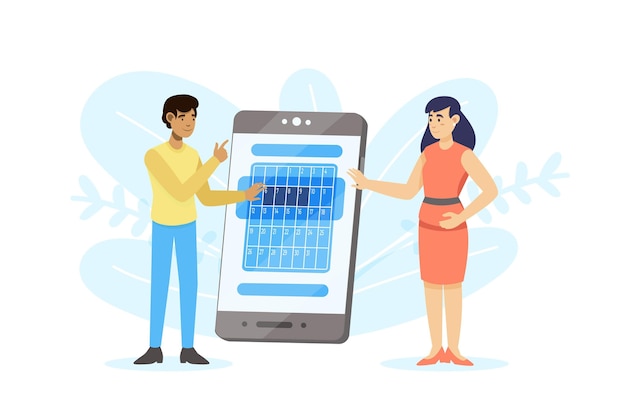How to Optimize Your Wi-Fi for a Seamless Smart Home Experience
Mia Anderson

Photo: How to Optimize Your Wi-Fi for a Seamless Smart Home Experience
In today's fast-paced digital landscape, the smart home experience relies heavily on a robust and reliable Wi-Fi connection. With numerous devices vying for bandwidth, optimizing your Wi-Fi becomes paramount. In this article, we will explore effective strategies for Wi-Fi optimization to ensure your smart home operates smoothly and efficiently.
Understanding Wi-Fi Optimization
Wi-Fi optimization involves various techniques to enhance the performance of your wireless network. From adjusting your router's settings to selecting the right equipment, these practices ensure that your smart devices receive a strong and stable signal. As the number of smart devices in our homes continues to grow, understanding and implementing Wi-Fi optimization is essential for seamless connectivity.
The Importance of a Strong Wi-Fi Network for Smart Homes
Imagine this: you’re streaming a movie, while your smart thermostat adjusts the temperature and your security camera keeps an eye on things—all at the same time. A strong Wi-Fi network is crucial for this level of multitasking. With a well-optimized Wi-Fi setup, you can enjoy uninterrupted streaming, gaming, and smart home functionalities.
As smart home devices become increasingly sophisticated, they also demand more bandwidth. For instance, a 4K streaming service can consume up to 25 Mbps, while video doorbells and security cameras might use another 2-4 Mbps each. Therefore, having a strong and well-optimized Wi-Fi connection can significantly enhance your smart home experience.
Choosing the Right Equipment
When it comes to Wi-Fi optimization, the equipment you choose is critical. Here are some recommendations:
Best Routers for Smart Homes
Selecting the right router can make a world of difference. Look for routers that support the latest Wi-Fi standards (Wi-Fi 6 or Wi-Fi 6E) for faster speeds and better performance. Some top contenders include:
- Netgear Nighthawk AX12: Known for its high performance and extensive range.
- TP-Link Archer AX6000: Offers excellent speed and features for smart homes.
- Asus RT-AX88U: A versatile option with great customization capabilities.
Mesh Wi-Fi Systems
For larger homes, a mesh Wi-Fi system can provide seamless coverage throughout. These systems use multiple nodes to eliminate dead zones, ensuring a strong signal in every corner of your home. Popular options include:
- Eero Pro 6: User-friendly setup and reliable performance.
- Google Nest Wi-Fi: Integrates with other smart home devices easily.
- Netgear Orbi: High performance with extensive coverage.
Wi-Fi Boosters and Extenders
If you already have a router but need to extend your coverage, consider using Wi-Fi boosters or extenders. These devices can help fill in the gaps where your signal might be weak.
Setting Up Your Wireless Network
Once you’ve selected the right equipment, the next step is setting up your wireless network effectively.
Wireless Network Setup Tips
- Placement Matters: Position your router in a central location to maximize coverage. Avoid placing it in corners or behind walls.
- Use the 5GHz Band: Many routers offer dual-band capabilities, allowing you to connect to both 2.4GHz and 5GHz networks. The 5GHz band provides faster speeds and less interference, making it ideal for streaming and gaming.
- Secure Your Network: Ensure your Wi-Fi is password-protected to prevent unauthorized access, which can slow down your network.
Home Networking Tips for Smart Devices
- Group Similar Devices: Consider grouping devices by their usage. For instance, keep streaming devices on one band and smart home sensors on another to prevent bandwidth hogging.
- Regularly Update Firmware: Keep your router and smart devices updated to benefit from the latest security patches and performance improvements.
Improving Wi-Fi Performance
Optimizing Your Wi-Fi Settings
Sometimes, simple adjustments in your router’s settings can enhance performance:
- Channel Selection: Use a Wi-Fi analyzer tool to find the least congested channel in your area and switch to it.
- Quality of Service (QoS): Enable QoS settings on your router to prioritize bandwidth for specific devices or applications, ensuring that critical tasks receive the necessary resources.
Troubleshooting Common Issues
If you experience issues, try these troubleshooting steps:
- Reboot Your Router: A simple reboot can resolve many connectivity issues.
- Check for Interference: Other electronic devices, such as microwaves or cordless phones, can interfere with your signal. Try relocating your router away from such devices.
- Reduce Device Load: Disconnect devices that are not in use to free up bandwidth.
Conclusion
Optimizing your Wi-Fi is a crucial step in enhancing your smart home experience. By understanding the importance of a strong wireless network, choosing the right equipment, and implementing effective setup and optimization techniques, you can enjoy seamless connectivity throughout your home. As we move into an increasingly connected future, prioritizing Wi-Fi optimization will ensure that your smart devices perform at their best, providing convenience and security in your daily life.
With these strategies in mind, you are well-equipped to create a wireless network that meets the demands of your smart home. Remember, a little effort in optimizing your Wi-Fi can go a long way in achieving a seamless smart home experience.
Marketing
View All
January 27, 2025
PPC vs SEO: Digital Marketing ShowdownDiscover the differences between PPC and SEO in digital marketing. Find out which strategy is right for your goals and budget. Make an informed choice today!
Mia Anderson

January 20, 2025
5 Best Digital Marketing Tools for GrowthUncover the top 5 digital marketing tools every marketer needs. Boost efficiency, drive results, and streamline your campaigns now!
Mia Anderson

January 25, 2025
SEO’s Role in Digital Marketing StrategyDive into the importance of SEO in crafting a digital marketing strategy that works. Rank higher and drive organic traffic today!
Mia Anderson
Entertainment
View AllDiscover top tips for attending music festivals in 2024. Learn how to prepare, stay safe, and enhance your festival experience. Read more to get ready!
Mia Anderson
Discover the latest trends and strategies for creating viral videos in 2024. Learn what makes a video go viral and how you can leverage this knowledge today.
Mia Anderson
Discover the top 10 TV series that everyone is talking about. Dive into binge-worthy shows that will keep you hooked click to start your next TV obsession!
Mia Anderson
Explore the ultimate guide to 2024 film festivals. Discover top events, trends, and tips for filmmakers and attendees. Click to learn more now!
Mia Anderson
Automotive
View AllSimplify dealership management with these Dealer Daily hacks. Master your workflow and enhance customer satisfaction today!
Read MoreCompare the total cost of ownership (TCO) between EVs and internal combustion engine vehicles. Which is more affordable?
Read MoreDiscover the latest trends in EV insurance, from pricing to coverage. See how the EV market is impacting the insurance sector.
Read MorePolular🔥
View All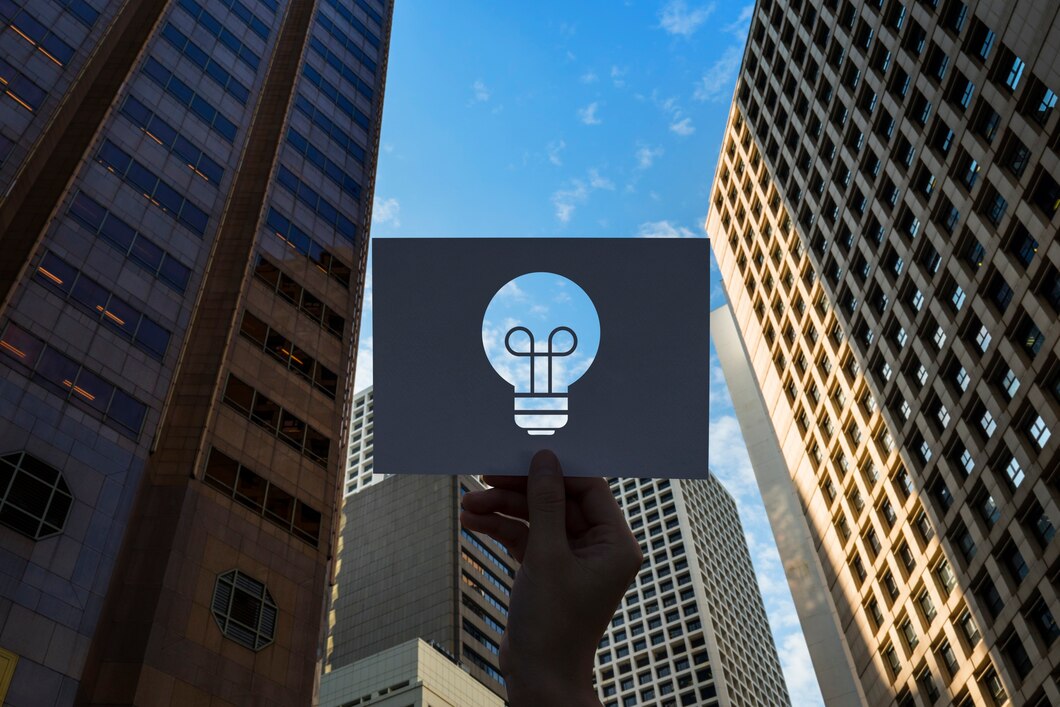
1
2
3
4
5
6
7
8
9
10
Technology
View All
December 7, 2024
Upgrade Your Tech Setup: The 10 Best Monitors for Work and Play
Enhance your work and gaming experience! Explore the top 10 monitors for every need. Click to discover and upgrade your setup.

September 18, 2024
Exploring Future AI: Key Trends and Innovations for 2024
Discover the latest trends and breakthroughs in AI for 2024. Explore future innovations and their impact on technology. Read now to stay ahead!

December 19, 2024
Why You Should Buy This New Gaming Console Now – Limited Stock!
Don't miss out on the latest gaming console! Click to learn why it's a must-have and grab one before they're gone.
Tips & Trick