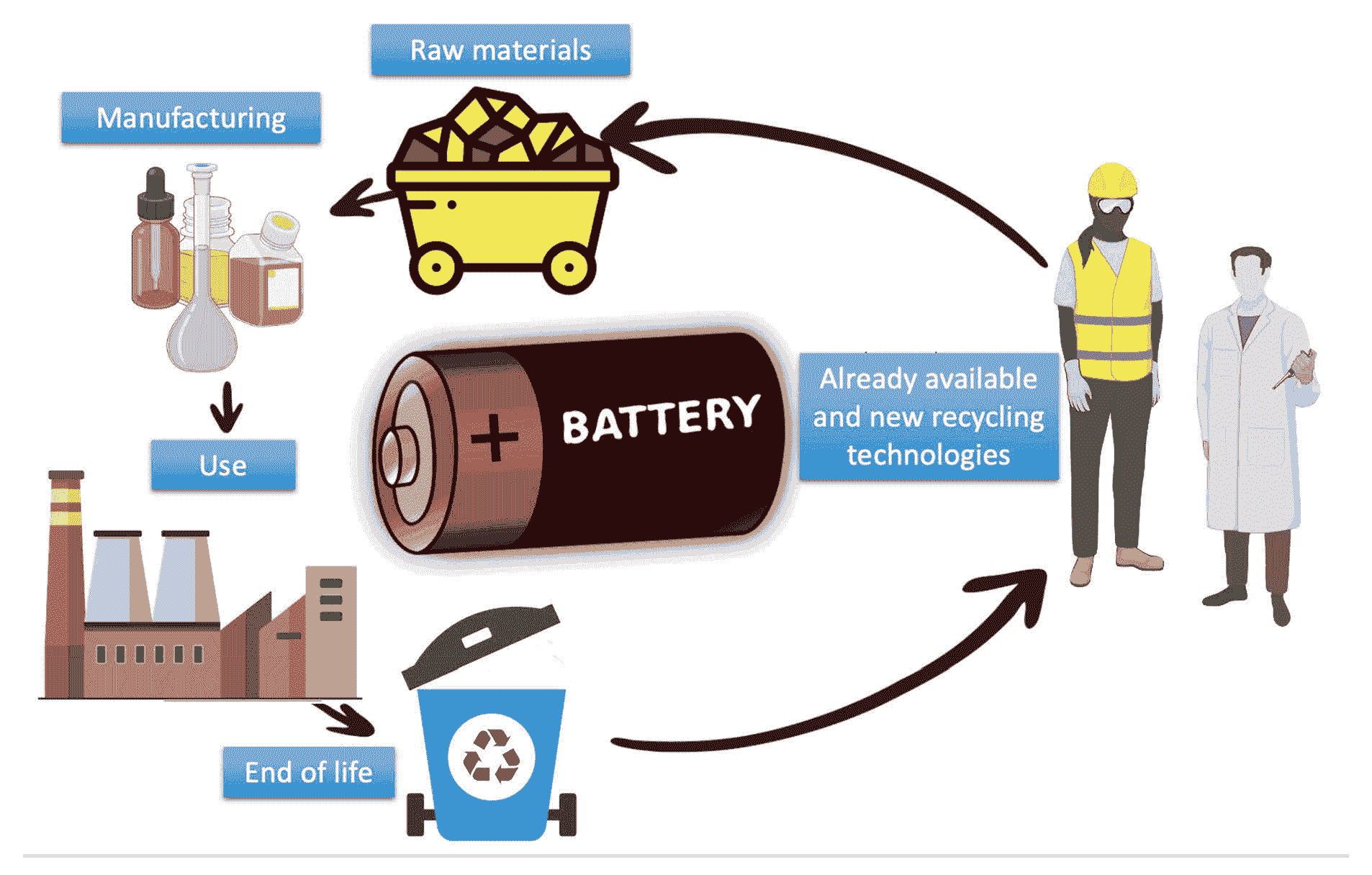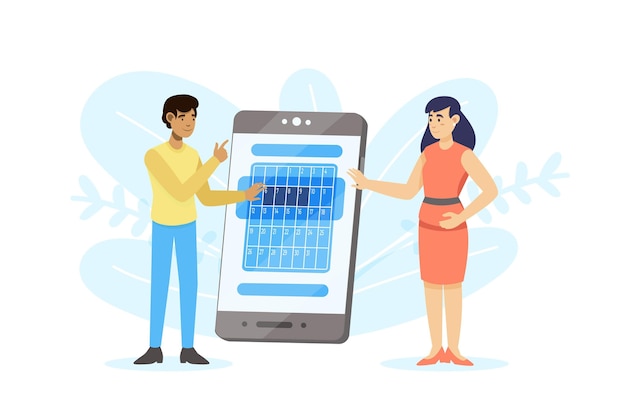The Ultimate Guide to Building Your Own PC
Mia Anderson

Photo: The Ultimate Guide to Building Your Own PC
Ever dreamed of crafting a powerful PC tailored to your needs? Building your own computer can be an exciting journey, offering customization, performance, and a unique sense of accomplishment. But where do you even start? This comprehensive guide will take you through the entire process, from choosing the right components to putting it all together, ensuring you create the perfect PC for your budget and goals. Get ready to dive into the world of PC building!
Choosing Your PC's Purpose and Budget
Before you begin, it's crucial to define the purpose of your custom PC. Are you a gamer seeking a high-performance rig for the latest titles? Or do you need a reliable machine for work and everyday tasks? Perhaps you're a content creator aiming for a powerhouse PC. Understanding your primary use case will guide your component choices and budget allocation.
For instance, gamers might prioritize graphics cards and high-end processors, while content creators may focus on ample storage and powerful processors for rendering. A basic home or office PC might lean towards cost-effectiveness and energy efficiency.
Determining your budget is equally important. PC builds can range from budget-friendly options to high-end, premium setups. Consider your financial flexibility and the features you're willing to invest in. Remember, a well-planned budget ensures you get the best value without compromising on essential components.
Essential Components: The Building Blocks
Motherboard: The Foundation
Think of the motherboard as the heart of your PC, connecting all other components. It's a crucial decision, as it determines the compatibility of other parts. Motherboards come in various sizes (form factors) and offer different features. Research and choose one that aligns with your desired PC performance and future upgrade possibilities.
Processor (CPU): The Brain
The Central Processing Unit (CPU) is the brain of your computer, handling all the computational tasks. It's essential to select a processor that suits your needs. For gaming, consider powerful CPUs with multiple cores for smooth gameplay. If you're into video editing, opt for processors with high single-core performance. Research and compare processors to find the perfect match.
Graphics Card (GPU): Visual Powerhouse
If you're a gamer or a creative professional, the graphics card is a vital component. Modern GPUs offer stunning visuals and accelerated rendering capabilities. For gaming, look for cards with real-time ray tracing and high frame rates. Content creators can benefit from GPUs with dedicated AI processing and advanced display technologies.
Storage: Speed and Capacity
Storage is where your files, games, and operating system reside. Solid-State Drives (SSDs) offer lightning-fast speeds and are ideal for your operating system and frequently used applications. Hard Disk Drives (HDDs) provide ample storage space at a lower cost. Consider a combination of SSDs and HDDs for the best of both worlds.
Memory (RAM): Multitasking Mastery
Random Access Memory (RAM) allows your PC to handle multiple tasks simultaneously. More RAM means smoother multitasking and faster performance. For gaming and content creation, aim for higher RAM capacities to ensure your PC can handle demanding applications.
Power Supply Unit (PSU): The Energy Source
The PSU provides power to your entire system. It's crucial to choose a reliable PSU with sufficient wattage to support your components. Opt for a reputable brand and consider modular PSUs for better cable management.
Cooling Systems: Keeping it Cool
Overheating can be a PC's worst enemy. Effective cooling is essential, especially for high-performance builds. Air cooling with heatsinks and fans is a common choice, but liquid cooling offers superior heat dissipation for intense tasks. Research different cooling solutions to find the right fit for your build.
Assembling Your PC: A Step-by-Step Process
Step 1: Gather Your Tools and Components
Before assembly, ensure you have all the necessary components and tools. This includes your chosen motherboard, CPU, GPU, storage drives, RAM, PSU, and cooling system. Basic tools like screwdrivers, thermal paste, and cable ties will also come in handy.
Step 2: Prepare Your Workspace
Create a clean and well-lit workspace. A static-free environment is essential to protect your components. Consider using an anti-static mat and wrist strap to prevent static electricity damage.
Step 3: Install the CPU and Cooler
Carefully install the CPU onto the motherboard, ensuring proper alignment. Apply thermal paste for efficient heat transfer. Attach the cooler (air or liquid) according to the manufacturer's instructions.
Step 4: Mount the Motherboard
Securely mount the motherboard into your chosen PC case. Ensure all connectors and ports are accessible. Follow the manual for specific instructions, as each motherboard and case may have unique requirements.
Step 5: Add RAM and Storage
Insert the RAM modules into the designated slots on the motherboard. Install your storage drives, connecting them to the motherboard and power supply.
Step 6: Connect the PSU and GPU
Attach the PSU to the case and connect it to the motherboard. If you have a dedicated GPU, install it into the appropriate slot and connect the power cables.
Step 7: Cable Management and Final Checks
Organize cables neatly to ensure proper airflow and a tidy build. Double-check all connections and ensure there are no loose components.
Step 8: Power Up and Test
With everything in place, it's time to power on your PC. Ensure all components are functioning correctly and adjust BIOS settings if needed. Install your preferred operating system and enjoy your custom-built PC!
Tips for a Successful Build
- Plan and research thoroughly. Create a parts list and check compatibility to avoid surprises.
- Don't rush the process. Take your time, especially during the assembly, to avoid mistakes.
- Consider future upgrades. Choose components with room for expansion to extend your PC's lifespan.
- Seek advice from online communities and forums. Experienced builders can offer valuable insights and troubleshooting tips.
Conclusion
Building your own PC is an empowering experience, allowing you to create a machine that truly reflects your needs. With careful planning, research, and attention to detail, you can achieve a high-performance, custom PC. Remember, the journey is just as rewarding as the final product. Happy building!
Marketing
View All
January 18, 2025
Top 10 Digital Marketing Trends for 2024Discover the must-know digital marketing trends for 2024. Stay ahead of the curve and elevate your strategies with these insights! Read more now!
Mia Anderson

January 20, 2025
5 Best Digital Marketing Tools for GrowthUncover the top 5 digital marketing tools every marketer needs. Boost efficiency, drive results, and streamline your campaigns now!
Mia Anderson

January 25, 2025
Email Marketing in the Digital AgeUnlock the power of email marketing with modern strategies tailored for the digital age. Connect with your audience like never before!
Mia Anderson
Entertainment
View AllExplore the intriguing past of streaming services and take a look at what's coming next. Discover how streaming transformed media, from the period of tape drives to the present on-demand entertainment era.
Mia Anderson
Explore the world of esports in 2024! Learn what esports is, why it’s booming, and how it’s changing the game. Click to dive into the future of gaming.
Mia Anderson
Learn how influencer marketing is used by the entertainment sector to generate buzz and increase engagement. Discover the keys to campaign success, as well as how to choose the proper influencers and produce interesting content.
Mia Anderson
Discover the top 10 entertainment trends of 2024 that will captivate you. Stay ahead with our expert insights and click to explore now!
Mia Anderson
Automotive
View AllUncover the environmental concerns surrounding EV battery recycling. What are the solutions to ensure sustainable practices?
Read MoreCompare the total cost of ownership (TCO) between EVs and internal combustion engine vehicles. Which is more affordable?
Read MoreForecast the EV market of 2030. Learn about expected growth rates, market penetration, and the rise of EV ownership globally.
Read MorePolular🔥
View All
1
2
3
4
5
6
7
8
9
10
Technology
View All
August 9, 2024
The Evolution of Mobile Apps: A Revolutionary Journey
Learn about the amazing development of mobile applications and how they have affected our lives. See how apps took over the globe and molded our future, from the App Store's early days to the newest developments.

December 17, 2024
10 Gadgets You Should Buy Right Now to Improve Your Tech Setup
Transform your tech setup with these 10 gadgets! Click to discover the latest must-haves and take your tech game to the next level.

January 21, 2025
Future Trends in Data Science: What’s Next?
Explore future trends in data science, from quantum computing to neuromorphic AI. Stay ahead of the curve with emerging technologies!
Tips & Trick